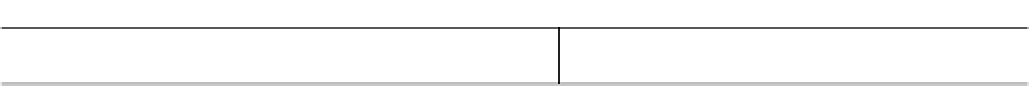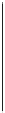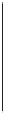HTML and CSS Reference
In-Depth Information
Code
Explanation
<form name="gf" onSubmit="return getwalls()"
>
<br/>
<input type="radio" value="hard"
name="level"
/>Hard <br/>
Set up radio button, common level, value hard
<input type="radio" value="moderate"
name="level"
/>Moderate <br/>
Set up radio button, common level, value
moderate
<input type="radio" value="easy"
name="level"
/>Easy<br/>
Set up radio button, common level, value
easy
<input type="submit" value="GET maze"/><br/>
</form>
<p>
Use arrow keys to move token.
</p>
</body>
</html>
There are a number of ways you can make this application your own.
Some applications in which the user places objects on the screen by dragging limit the possibilities by
doing what is termed snapping the end points to grid points, perhaps even limiting the walls for a maze to
be strictly horizontal or vertical.
The second application has two levels of user: the creator of the mazes and the player who attempts to
traverse the mazes. You may want to design very intricate mazes, and for that you would want an editing
facility. Another great addition would be a timing feature. Look back at the timing for the memory game in
Chapter 5 for ways to calculate elapsed time.
Just as we added a video treat for the quiz show in Chapter 6, you could play a video when someone
completes a maze.