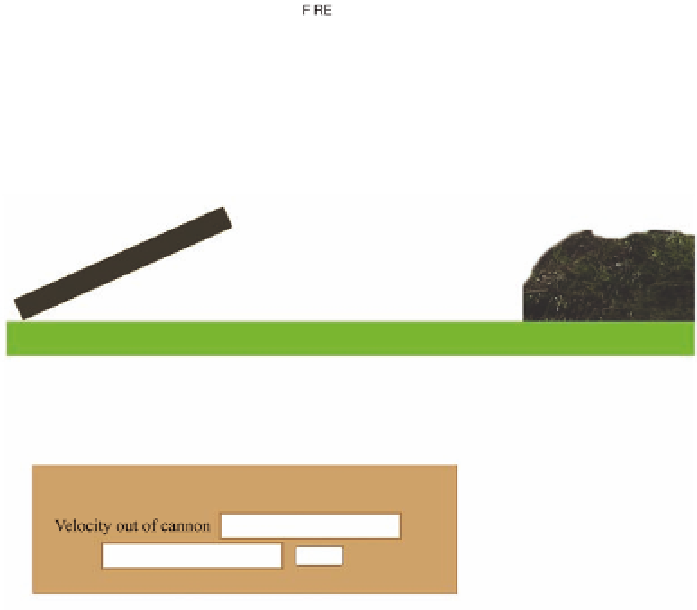HTML and CSS Reference
In-Depth Information
Figure 4-2.
Rotating cannon with image as target
Figure 4-3 shows the scene after a successful hit. Notice that the cannon is rotated and the original image
for the target has been replaced with a new image.
Figure 4-3.
After firing the cannon and hitting target
The opening screen of the slingshot application is shown in Figure 4-4. This application is similar to the
cannon, but the parameters of flight are set by the player using a mouse to drag on the ball and the target
is now a chicken.