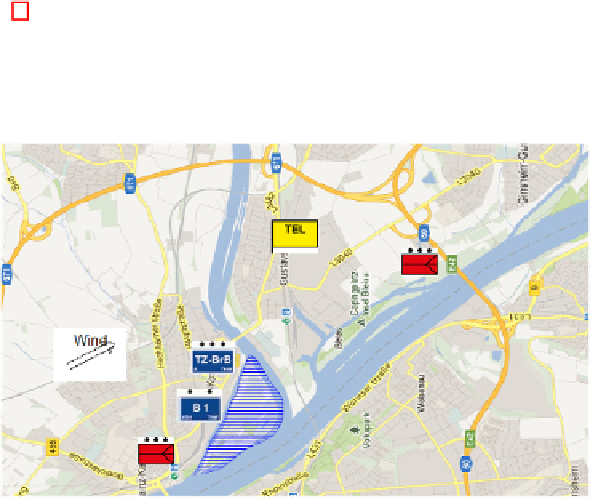Information Technology Reference
In-Depth Information
Additions of “Vordruck”.
It is conceivable to extend the logic of the form
so that the content of the text is checked in real-time and searched on the basis
of specific keywords. That enables us to automatically create a list of symbols
which are used and place it automatically on the map. In order to further extend
this, it would be possible to implement a temporary position of the symbols on
the location map. They can be taken from from inferences from the context of
the message. Another possibility is that the teachers can link via drag and drop
new words for a symbol with the elements placed on the map if he uses those
words that are not yet known to the system. Thus, in the next use of the word,
the appropriate symbols are positioned in the quick selection.
4.2 Lagekarte
The teacher can choose a map out of the pretended scenario maps. If it is de-
sired to adapt the environment to a new location, the teacher can incorporate
additional maps. For example, if they are presented in digital form he can drag
and drop the image file out of the explorer in to the map element. All position-
ing data are saved in relation to scaling and the size of the image so that it is
zoomed in and out. The individual symbols, drawn on the map, are automati-
cally associated with the position on the map and stored with a unique ID. The
icons can be moved by the teacher at any time and the data is updated. On
the part of the learner, the symbols may vary depending on the di
culty and
according to initial position. The task will be achieved by moving the symbols
to the right position, which is interpreted from the incoming message. In this
case(Fig. 3), the wrong or right position is indicated by a constantly updated
green or red border around the icon. The time for solving, relative position of
symbols, movement of symbols and scaling of the map are recorded to analyze
the behaviors of the student in detail.
Fig. 5.
Example situation map