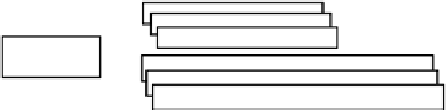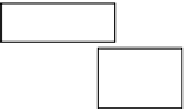Information Technology Reference
In-Depth Information
e.g. people on social networks may not be serious or even telling the truth. These
factors make naive application of many automatic analysis methods dicult.
We believe that for problems that are dicult to model, interactive visual-
ization and exploration of data can be useful. Once the problem is understood
well enough to be modeled, standard statistical approaches can be used to find
optimal solutions but before we can model the system such methods are dicult
to use. Interactively exploring data helps in understanding and give insights, and
if it can be done by domain experts (not only data mining experts) they can use
their expert knowledge and intuitions about the domain too.
We present a data exploration system, the
Digital Dashboard
. It was built
using pluggable software components called Webbles [1], the latest generation of
the Meme Media IntelligentPad system [2]. Meme Media aims to make services
and functionality as easy to reuse as copy-pasting texts or images already is.
2 System Description
The
Digital Dashboard
is being developed in a project focusing on snow removal
and it was designed to be easy to use by both experts and non-experts. The
main user interface is direct manipulation of the visualization results. Aside from
the
Dashboard
Webble itself, there are two types of components:
data sources
and
visualization components
. New components of both types can be built and
plugged in at any time, even when already running. The only thing required is
that components adhere to a simple interface.
User interaction is handled by each component separately and thus any type of
interaction is possible. Existing components allow for instance clicking on bars in
a histogram to select data items that correspond to those bars, or selecting areas
on a map to select data items from those areas. Selecting separate groups of data,
e.g. two different areas on a map, can be used to select non-continuous subsets
of data or to create groups of data to compare to each other. When selections
in one component change, all other components are immediately updated.
Fig. 1.
An example Webble hierarchy. All components are children of the Dashboard
Webble, and some children wrap other Webbles that are in turn connected as children.
An example diagram of the connections between the Webbles is shown in Fig-
ure 1. The
Dashboard
Webble is the top parent of all Webbles. The visualization
components can have children of their own, if they for instance wrap the func-
tionality of software not developed for the
Dashboard
. The data source Webbles
can also have children, e.g. Webbles for accessing Web services. No slots are