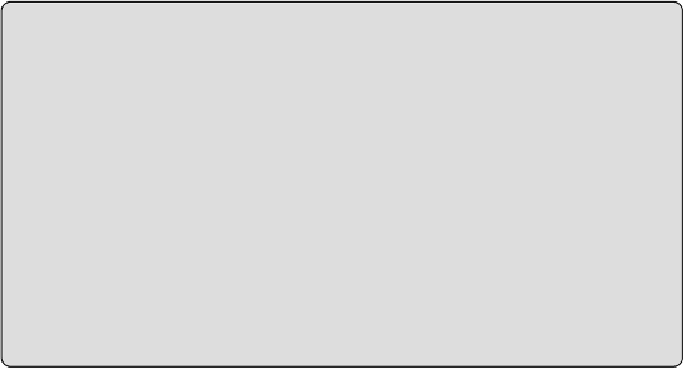Database Reference
In-Depth Information
project includes Samza, ZooKeeper, Kafka, and YARN in a convenient
package for development.
To get started, first check out the hello-samza Git repository from Github.
This repository includes a script that will build and install a complete Samza
installation:
$ git clone https://github.com/apache/
incubator-samza-hello-samza.git
$ cd incubator-samza-hello-samza/
$ ./bin/grid bootstrap
JAVA_HOME Not Set
On some systems, such as Mac OS X, when
grid
is run, it returns a
JAVA_HOME not set
error:
$ ./bin/grid bootstrap
JAVA_HOME not set. Exiting.
On OS X, the following sets the
JAVA_HOME
environment variable to
the appropriate value:
$ export JAVA_HOME=$(/usr/libexec/java_home)
The first time it is run, the grid script builds and installs Samza into the
local Maven repository. This eliminates the need to check out and build
the
git
repository separately as indicated in the tutorial on the Samza
website. It also downloads appropriate versions of ZooKeeper and Kafka for
use with Samza and starts them. The build process takes 3 to 5 minutes,
and installing ZooKeeper and Kafka takes a few more minutes depending
on network speeds. The
grid
application also downloads and installs a
single node version of YARN. This download is around 100MB in size, so
it is usually best to have a decent connection when first installing the Hello
Samza project.
If all has gone well, pointing a web browser at
http://localhost:8088
should
show something like
Figure 5.6
.