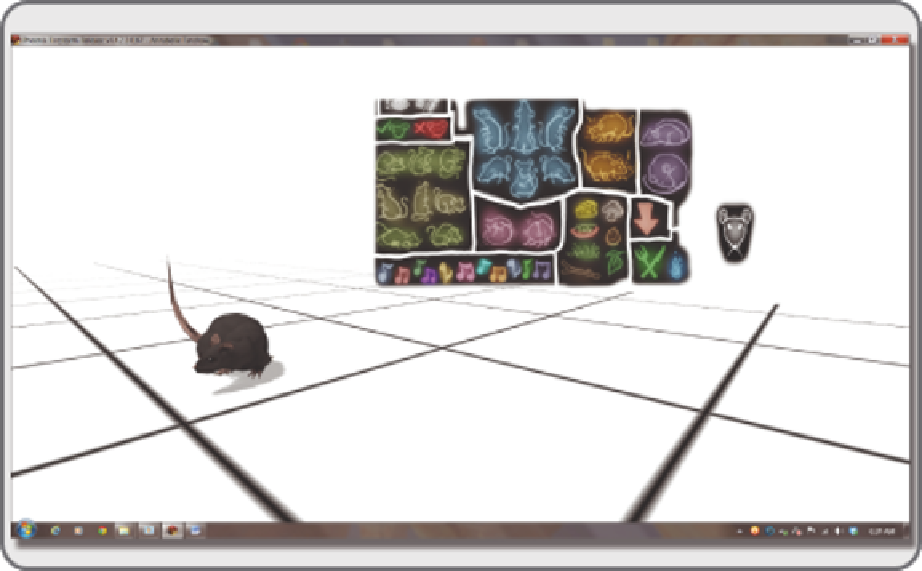Game Development Reference
In-Depth Information
FIGURE 15.8
Screen shot from Second Life showing a Halloween Rat avatar designed by Flea Bussy and its related
HUD. This HUD is an exceptionally ine design with great access for all users no matter their native language.
an onscreen playing board while you are solving the challenges of a 3D prize hunt game. The possibilities are
endless, and given the ever-thinning barrier between 3D worlds and the 2D space of the World Wide Web,
there can and should be more interplay possible between the 3D spaces and 2D websites with a HUD that
can access them both. Linden Labs, the company that runs Second Life, created self-attaching HUDs for its
Linden Realms project, adding the beneit of a seamless entry into game play environments and automatic
setup of game tools for Linden Realms. In Figure 15.9, you will see how they attached a scoring HUD to your
avatar as you enter the game through a special portal.
15.5
SOME THINGS TO REMEMBER WHEN YOU USE HUDS
The following recaps the most important points regarding HUD design:
1. Bear in mind the most useful screen position of your HUD and design for that. However, be aware
that the user will change the position to it personal needs or system, so your format should be adapt-
able and it comfortably into any screen position.
2. Do not forget about lag and scripting considerations in your HUD. Always give the option of an
“off” or “sleep” button if you can.
3. Plan on how you can rotate, scale, or otherwise transform the HUD on the screen so that it can be
minimized to save screen space when the user needs to get it out of the way.