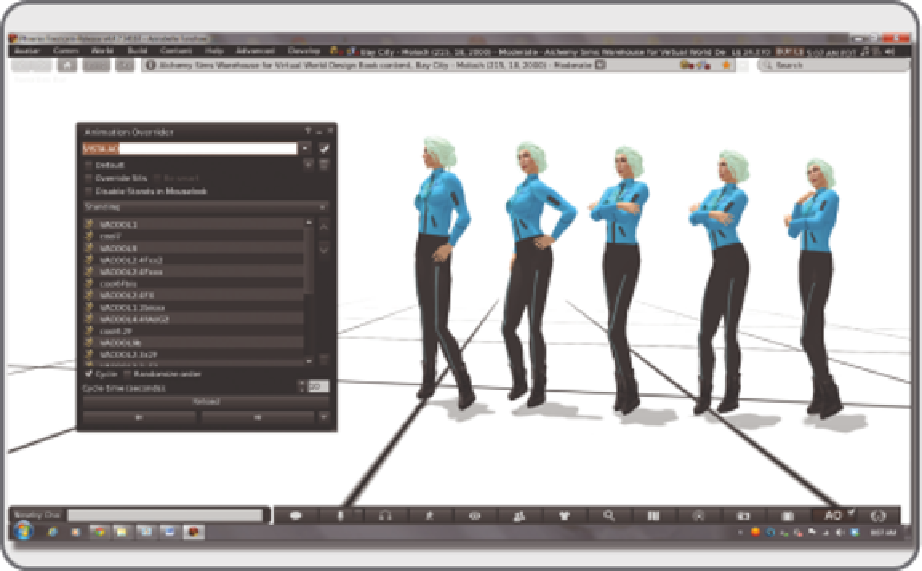Game Development Reference
In-Depth Information
FIGURE 15.2
Screen grab from Second Life showing the range of animations that have been loaded into the Firestorm
animation overide (AO) HUD. This HUD can be accessed from the lower right bar in the Firestorm viewer.
that come as the default settings on a standard avatar. For instance, if your avatar works as a runway model,
you would load all the animations for walking, strutting, turning, and bowing that you would need to put on
a fashion display into the animation override HUD menu of the AO interface. In this menu, you can store
sets of animations, so switching from the runway model to the pirate to the mermaid animation sets is quick
and easy. In Figure 15.2, the avatar is demonstrating various stand poses that are loaded into the AO HUD.
If you are not using the Firestorm built-in AO, it is still possible to customize and augment the collection
and sequence of animations with the use of note cards or button-based menus, there are many other kinds of
AO HUDs available in the Metaverse.
15.2.2 a
TTaChmenT
C
onTrols
To
C
usTomize
h
air
, C
loThes
, s
hoes
, a
nimal
a
TTaChmenTs
Often, the content creators like to give their customers the option of changing hair color and length, clothes, shoe
color, or even pelt and eye color of their animal characters. Given the almost-ininite capacity for change in digital
content, the choices may seem limitless. Unless you are doing a fashion show or having a really bad digital
hair day, this kind of HUD would probably only be used temporarily and then detached back to the inventory.
15.2.3
C
omBaT
s
ysTems
, s
pell
C
asTing
,
and
s
pying
Let the battle begin. The HUDs for combat systems, spell casting, and spying are often sophisticated combi-
nations of animation overrides, object rezzers, particle generators, and sensors. They can provide your avatar