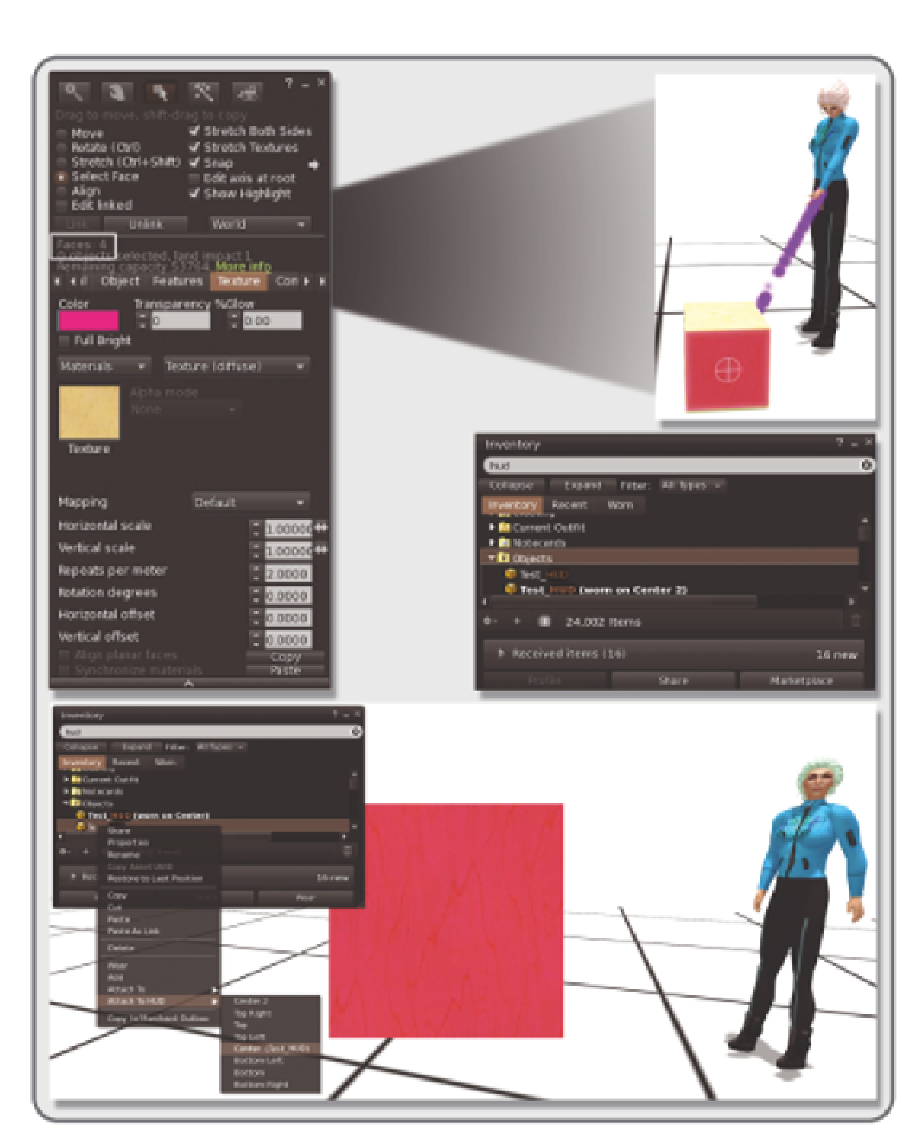Game Development Reference
In-Depth Information
1 & 2
3
FIGURE 15.1
Creating a test cube and attaching it to a center HUD position. In parts 1 & 2 the cube is rezzed, and the
#4 face is colored to identify it. This is the default face for attachment to the screen surface. In part 3, the cube, now a
HUD, is attached to the center of the screen using the drop down menus.