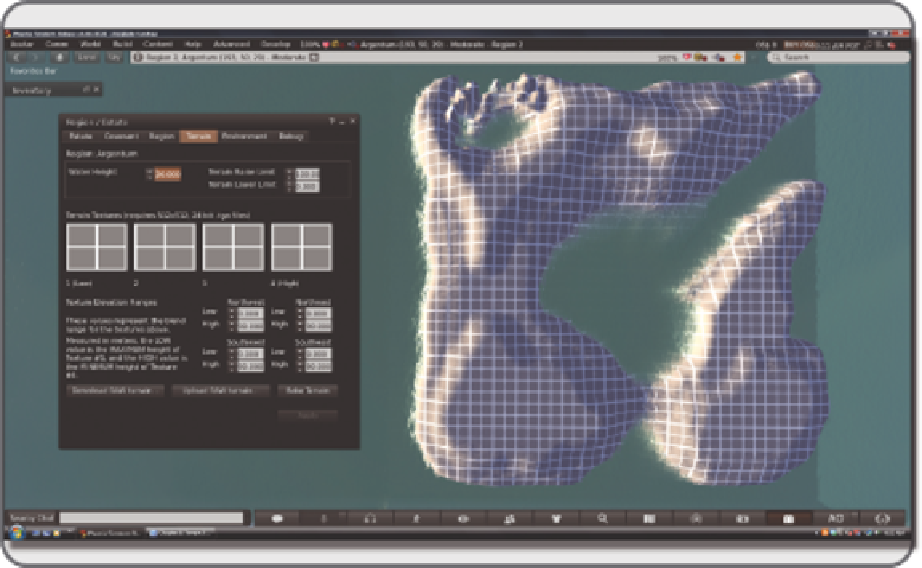Game Development Reference
In-Depth Information
FIGURE 5.12
Screen shot in OpenSim showing terrain initially generated from Wheely_Island.raw terrain ile, and
then embellished with the built in terrain tools in the Edit menu. On the left is the Region/Estate upload menu and ter-
rain texture tools. Note, a simple grid texture has been applied to all 4 quadrants to bring out the surface contours on the
new land, it is not the inal texture.
Since you now have some nice coastline, let's go with sandy and volcanic tropical beach textures. Included
in the assets for Chapter 5 are some terrain textures that you are free to use for the purposes of this project.
Once you have them, these should be loaded into your avatar's inventory and then into the Terrain Texture
slots on the Region/Estate/Terrain editor.
Starting with the far left window, number 1 or the lowest elevation, drag in the ocean bottom texture
(WI_ocean_bottom.tga) from your inventory; drag in the white sand (WI_white_sand.tga) in window
number 2; grassy sand (WI_grassy_sand.tga) in number 3; and the volcano stone (WI_volcano_stone.tga)
in number 4, the highest elevation of the island. Once you have loaded them in, click the Apply button and
they will appear on the landscape.
1. WI_ocean_bottom.tga
2. WI_white_sand.tga
3. WI_grassy_sand.tga
4. WI_volcano_stone.tga
Take a walk around and look at where the textures are blending on the landscape. To see the ocean bottom
clearly, change the Water Height to 0 in the Region/Estate/Terrain menu and apply your texture, noting where
the blend lines occur.