Biomedical Engineering Reference
In-Depth Information
Audio Oscilloscopes
• BIP Electronics Labs Digital Scope v3.0 (scope30.zip, freeware for Windows 3.1, but
works well in most cases under Windows 9x) by Marcel Veldhuijzen
• Oscilloscope for Windows v2.51 (osc2511.zip,
freeware for Windows 9x) by
Konstantin Zeldovich
Audio Spectrum Analyzers
• Spectrogram v5.0.5, Dual Channel Audio Spectrum Analyzer (gram501.zip freeware
for Windows 9x) by Richard Horne
• Audio Wavelet Analyzer v1.0 (audiowaveletanalyse.zip freeware for Windows 9x) by
Christoph Lauer
Another very neat thing that can be done with a sound card is to use it as the basis for a
transfer-function analyzer. In essence, a full-duplex sound card can be used to generate a test
signal (e.g., a sweeping tone) that is fed to the input of a system under test. The output of the
system is recorded by the sound card and analyzed in the context of the excitation waveform.
For example, you could play back a sweeping tone through your stereo set and acquire the
sound using a good microphone placed at a favorite listening spot in the room. A plot of the
frequency response of the complete system (ampli
er, speakers, room acoustics, and micro-
phone) would show distortions, room resonances, and other e
fi
ects that alter the music that
you listen to. One such software package is the RightMark Audio Analyzer v2.5 (rmaa25.zip
freeware for Windows 9x, 2000 and NT) by Alexey Lukin and Max Liadov.
The
ff
flexibility and potential of a PC sound card as a simple data acquisition system has
been recognized by commercial software vendors, and some major data processing pack-
ages (e.g., Matlab by The MathWorks Inc.) include commands to acquire data directly into
its environment from the sound card (e.g., wavrecord.m) and output data streams as sound
(e.g., wavplay.m). Interfacing a signal line to a sound card requires some experimentation.
First, you will need a way of delivering the signals to the sound card's stereo
fl
8
-in. jack.
Avoid using premade cable splitters. Instead, build your own cables using RG-174 minia-
ture coaxial cable and metal-shell
1
8
-in. plugs.
Next, use a good signal generator to feed a signal to the sound card. Find settings for
the generator's output (the range is usually limited to
1
0.5 V
p-p
) and the sound card's
mixer (accessed through the speaker icon in your Windows tray) that give you a full-scale
de
ection without clipping. You could use the microphone input for better sensitivity, but
the noise
fl
floor is higher, and many cards output a voltage for the microphone supply. If that
input is used, a capacitor for blocking the microphone bias voltage is necessary.
Remember that a sound card's signal return connects to the ac power ground through
the PC's chassis, which opens up the possibility of introducing interference into measure-
ments by forming unwanted ground loops. If the input signal does not include a dc com-
ponent, you can use a 1 : 1 audio transformer for signal isolation or to convert a di
fl
ff
erential
input into the single-ended input expected by the sound card.
Consider the fact that sound cards are designed to be very inexpensive, so that sound
card manufacturers do not usually spend the few extra cents necessary to include over-
voltage protection components, making sound cards vulnerable to destructive overloads.
In addition, older sound cards sometimes include permanently enabled automatic gain
control (AGC), which can produce misleading measurements because it compresses sig-
nal peaks. Finally, since our ears don't care much about a compressive versus an expan-
sive waveform, signals may be inverted by the sound card when acquired. The best advice
is that you should always use a real oscilloscope to compare the input signal against the
signal acquired by the sound card before you trust the acquisition setup.
Search WWH ::

Custom Search