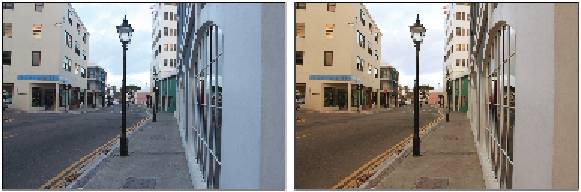Graphics Programs Reference
In-Depth Information
Uncorrected image.
Image with grays neutralized.
Choosing your color settings
Many Photoshop users do not understand the importance of knowing where an image will be published;
whether for print, the Web, or even a digital device like a cell phone. For this lesson, you will use generic
color settings that work well for a typical print image, but you should understand the impact that color
settings have on your image.
When choosing a color setting, as you will do the following lesson, you are making important decisions
as to how you want your image's color adjusted for final output, or how it will look on your screen. If
you are creating images that will remain on screen (i.e., for web, application or presentation view only),
color settings will have less impact than if you print your image.
Importance of RGB vs. CMYK color modes
At this point, you should understand how the mode of your image is impacted by Color Settings. Settings
in the Color Settings dialog box immediately change the look of your image on the screen, but do not af-
fect the actual color values in your image until you select Image > Mode > CMYK. As long as you image
remains in the RGB mode, you can continue to change your color settings to change the screen view
without impacting the actual image's color values.
Understanding Gamuts
The selections in the Color Settings dialog box help you to view an image as it appears on different
devices or substrates by changing the available gamut. Gamut represents the number of colors that can be
represented, detected, or reproduced on a specific device. You might not realize it, but you have experi-
ence with different gamuts already; your eyes can see many more colors than your monitor or a printing
press can reproduce.
Why do you use these settings? If you are using your image for in-screen presentation, you can use the
options in Color Settings to see how your image will appear when viewed on the screen. If you are print-
ing your document, you can see how the image will appear when it is printed on paper. Keep in mind that
unless you are in a light controlled environment, these settings will not be perfectly accurate.
Working in the RGB mode
Unless you use an advanced color management system, you should do much of your creative work in the
RGB mode. The CMYK mode is limited in its capabilities (fewer menu selections), and if you work in