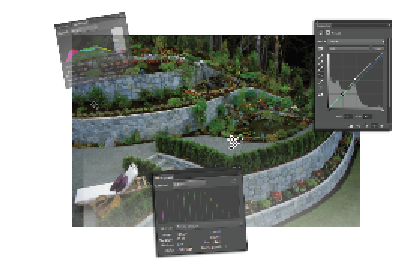Graphics Programs Reference
In-Depth Information
Lesson 5: Color Correcting like a Pro
In this lesson, you'll discover the tricks used by color professionals
to correct images like magic. Discover how to use curves with con-
fidence and how to read color values. You will also find out how to
take advantage of layer features to make selective color changes
throughout an image.
What you'll learn in this lesson:
•
Color basics
•
Reading colors using the Info panel
•
Using the Curves Adjustment layer
•
Painting a curve correction
•
Painting filter effects
Starting up
Before starting, make sure that your tools and panels are consistent by resetting your preferences. See
“Resetting Adobe Photoshop CC preferences” in the Starting up section of this topic. You will work with
several files from the advps05lessons folder in this lesson. Make sure that you have loaded the advpsles-
sons folder onto your hard drive from
www.digitalclassroombooks.com/cc/advphotoshop
.
For more in-
formation, see “Loading lesson files” in the Starting up section of this topic.
Understanding color
Before you can become a pro at color correcting your images, you need to understand a little about color
science. You will not master everything about the science of color in this lesson, but you will be exposed
to some fundamentals that will help you to know why you are making the suggested adjustments. This
lesson essentially provides you with rules to follow so you can avoid making random guesses when color
correcting your images.