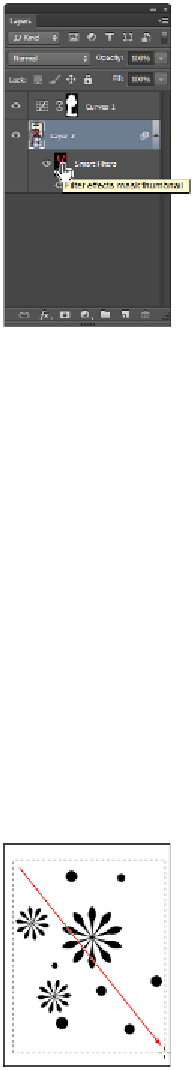Graphics Programs Reference
In-Depth Information
Shift+click the Filter effects mask thumbnail to disable the mask.
11
Choose File > Save, but do not close this file.
Stroking a Pen path
For special effects, or just to create an outline, you might want to stroke a path. You can follow these
steps to stroke the path around the gumball machine. Keep in mind that this is just one of many ways that
you can add a stroke to your image.
To use your path as a stroke, start by selecting the Brush tool and assigning a brush size, hardness, and a
color. You won't just apply any stroke, but you will create your own custom brush, starting with a file
that includes vector artwork.
Defining a custom brush preset
In this next section, you create your own brush preset to stroke the gumball machine with.
1
Choose File > Open and open the file in advpslessons folder named
happy brush.psd
; an image of
some graphic flowers appears.
2
Select the Rectangular Marquee tool and click and drag to make a selection that surrounds the four
flowers. An exact size or position is not important. Understand that the marquee you make determines
the repeat of this graphic when you convert it into a brush preset.
Click and drag to make a rectangular marquee selection of the graphics.