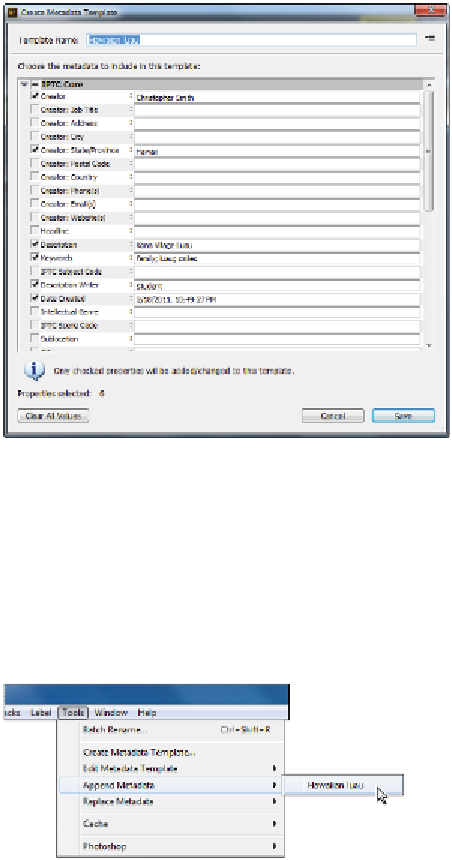Graphics Programs Reference
In-Depth Information
Select a file and check the information you want to save into a metadata template.
You have just saved a template. Next, you will apply it to the other two sunset images in this folder.
5
Press Ctrl+A (Windows) or Command+A (Mac OS) to select all the images in this folder.
6
Choose Tools > Replace Metadata and select Hawaiian luau. Note that you can also choose Append
Metadata if you want to keep existing metadata. You might receive a message stating that you cannot
change all the metadata. If the message appears, it is because the changes you made will not activate
the metadata in the Hotel folder. Click Yes to close the message box.
The same metadata has now been added to all the images at once.
Choose the metadata template you want to use to add metadata to an image or images.
Searching for files using Adobe Bridge
Find the files that you want quickly and easily by using the Search tools built directly into Adobe Bridge,
and taking advantage of the Filter panel.
Setting up unique keywords
For the purpose of practicing search, you will apply unique keywords to a couple of your images.