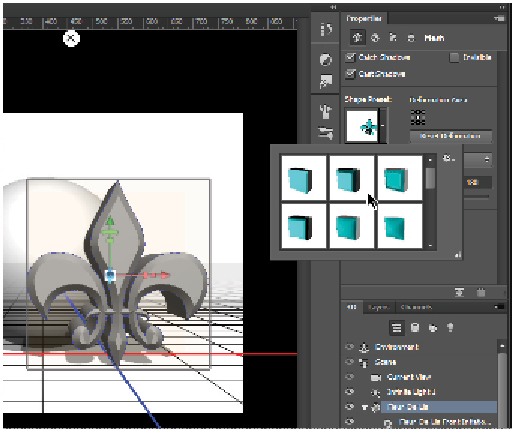Graphics Programs Reference
In-Depth Information
4
Choose 3D > New 3D Extrusion from Selected Path to convert this path into a customizable 3D ob-
ject. The path is now a 3D object and your layer has been converted to a 3D layer. Let's make this 3D
object a bit more ornate.
5
By default, the 3D scene properties are shown when a new 3D layer is created. Click the new 3D
Fleur-De-Lis object, and notice that the object name in the 3D panel is the same as the layer name we
assigned it previously. As the selection changes to the Fleur-De-Lis, the Properties panel reveals new
settings that control the 3D features of our new extruded object.
6
Selecting the Shape Preset thumbnail in the Properties panel, and then select the Inflate shape preset.
You can experiment with other presets if you wish.
Applying a bevel to an extruded 3D object.
At this point, you have two different 3D objects on two different layers. These objects are in their own
scene and have their own default lighting and camera, and they don't interact with each other. That
means that the lighting from your Fleur-De-Lis layer isn't sharing the same lighting highlights or cast-
ing shadows onto the sphere, because they are on different layers and in different 3D scenes. You'll
merge these two layers so these objects share the same 3D space.
7
Go to the Layers panel and select the Fleur-De-Lis layer. Make sure that no other layers are selected.
Click the Layers panel menu and select Merge Down to combine this layer with the 3D Objects layer.
You might see your objects shift position slightly. Now both of your objects are on the same 3D layer
and will share lighting and shadows.
8
If you need to reposition the Fleur-De-Lis object select the Fleur-De-Lis Layer in the 3D panel, posi-
tion your cursor over the Fleur-De-Lis object and then click and drag down. You will see a Tooltip in-
dication that you are Moving along the Z axis.
9
Choose File > Save and save this file. Keep the file open for the next part of this lesson.
Extruding 3D text