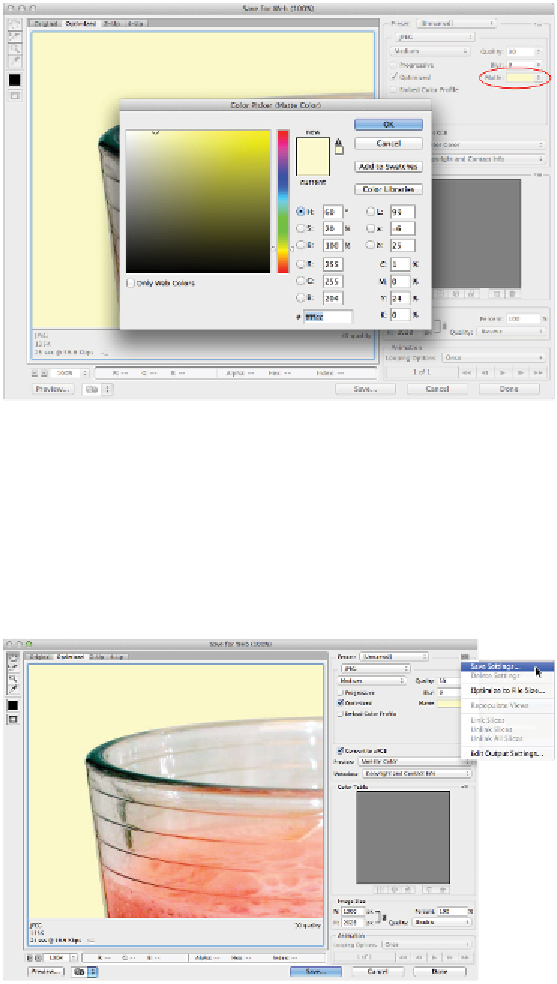Graphics Programs Reference
In-Depth Information
Preview your image in a web browser with the background color applied.
7
Close your browser window and return to the Save for Web window.
Saving your settings
You can store your customized settings for future use through the Optimize Panel menu in the upper-right
corner of the Optimize section of the Save for Web window. Follow these steps to store your settings:
1
With the Save for Web window still open, click the Optimize Panel menu in the upper-right corner of
the Optimize section, and select Save Settings. The Save Optimization Settings dialog box appears.
Save your custom settings.
You are automatically directed to the Optimized Settings folder for your application. To share this set-
ting, browse to a location on a server or removable device.