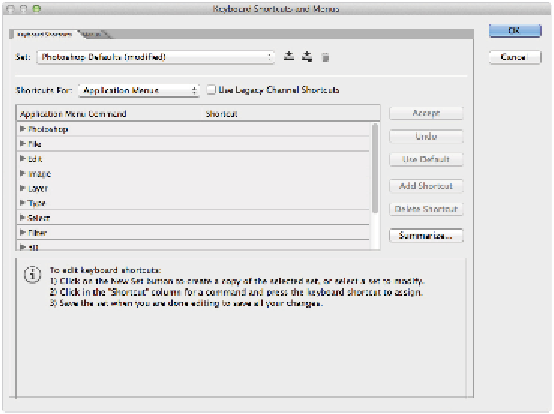Graphics Programs Reference
In-Depth Information
The Keyboard Shortcuts folder is located in your Photoshop Application folder, in the Presets folder.
You could also choose to copy your shortcut set to a server to share with other users; they would then
copy the set to their Presets > Keyboard Shortcuts folder.
Next, you will save a copy of your shortcuts in a text format for reference.
Choose to save your set with a custom name.
3
Click the Summarize button; the Save dialog box appears. The name My Shortcuts is already in the
Save As dialog box. Choose to save to your advps01lessons folder and click OK (Windows) or Save
(Mac OS). The My Shortcuts file is a text file that you can open using TextEdit, Notepad, Microsoft
Word, or other applications that can read text.
4
Click OK to close the Keyboard Shortcuts and Menus dialog box.