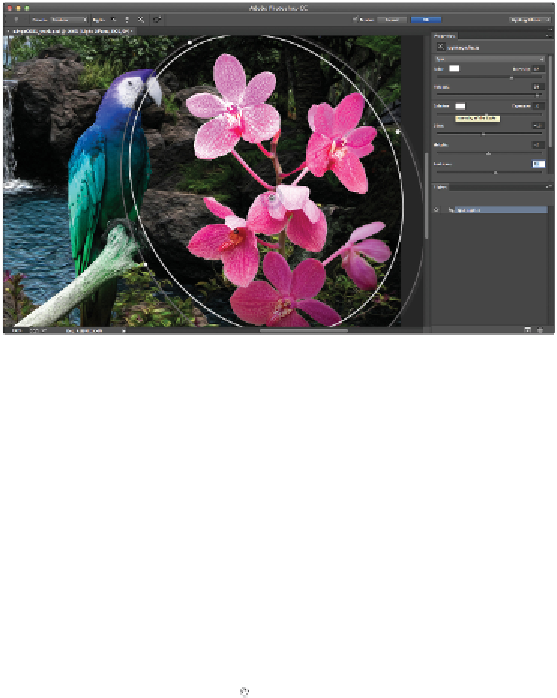Graphics Programs Reference
In-Depth Information
Adjust the Lighting Effects properties to gain the desired effect.
It's important not to overexpose the image or create unrealistic shadows if you want the image to look
realistic and convincing. On the other hand, you might want to go for a more surrealistic or amusing
effect.
4
Toggle the Preview option off/on at the top of the screen (to see a before/after effect), make any addi-
tional adjustments, and then click OK when you are ready.
Creating a Depth of Field effect
You can create depth of field illusions by moving images to the foreground (top) layer. The keys to suc-
cess are good quality images, good masking, and convincing lighting.
Right now, the flowers are behind the parrots and they are in a shaded area, so it doesn't look very con-
vincing. You will now change that with a few strategic moves.
1
Double-click the Hand tool ( ) in the Tools panel to fit the image in the window.
2
Select the Move tool ( ) and activate Auto-Select in the Options bar at the top of the screen. Now use
the Move tool to drag the flowers behind the parrots.
The Auto-Select option works well when transparency isn't used; trying to click a transparent image
might result in selecting lower layers. If this happens to you, turn off the option and select the layer in
the Layers panel. You can also press and hold the Ctrl/Command key to turn on Auto-Select only
when you want to use it.
3
In the Layers panel, drag the Flowers layer to the top of the panel above the Parrots layer. The flowers
are now in front of the parrots. Position the flowers to the left (where it's lighter) to make the depth of
field effect more convincing. Zoom in to find a good place for the flowers in front of the parrot or
branch.
You can also position the parrots wherever you want; for example, the parrot on the left could be look-
ing at the flowers. Since everything is a live effect using Smart Filters, you can double-click to tweak
the elements that want, including the masks.
4
Choose File > Save to save your finished version.