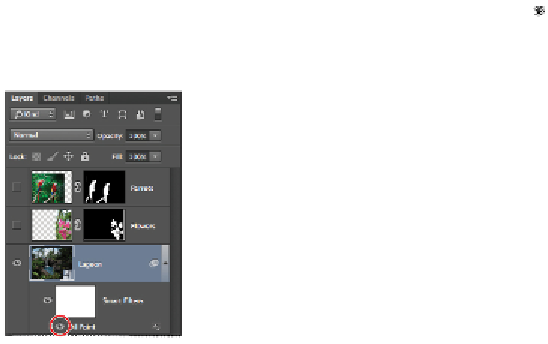Graphics Programs Reference
In-Depth Information
1
Toggle the Oil Paint filter on/off by clicking the visibility icon ( ) next to Smart Filters in the Layers
panel, to see a before/after effect.
Leave the filter visibility for your Oil Paint filter turned on.
Toggle the visibility of the Oil Paint filter.
2
Double-click the words Oil Paint in the Layers panel. You now see the same settings you used and can
make any adjustments that you might need or want to make. Click OK.
3
Choose File > Save.
Some Photoshop features might not be available when using Smart Filters. For example, you can-
not use the Brush tool on the Lagoon layer; to use this tool, you first need to rasterize the layer.
You can either double-click the Smart Filter icon in the lower-right corner of the Layer Thumbnail
to open the original image and apply your effect, or you can right-click (Windows) or Ctrl+click
(Mac OS) the layer and select Rasterize layer.
Deleting a Smart Filter
If you don't want a Smart Filter, you can drag it to the trash can icon ( ) in the Layers panel. To see how
this works, you will delete the Smart Filter, and bring it right back with the Undo feature.
1
Drag the Oil Paint Smart Filter to the Trash can ( ) at the bottom of the Layers panel to delete the
Smart Filter effect.
2
Choose Edit > Step Backward to restore the Oil Paint Smart Filter effect.
Using Camera Raw as a Smart Filter
Camera Raw refers to a proprietary feature for professional cameras known as “shooting raw” image
data, as well as a feature in Photoshop. In other words, you can configure certain cameras so that
whatever light passes through the lens/filters is captured in its raw format, then use Adobe's Camera Raw
filter to further process the image. This avoids artifacts caused by JPEG compression, and can make a big
difference in the quality of the image. It can also result in big file sizes.
Some cameras can shoot both Raw and JPEG data directly, even while tethered to a laptop with Light-
room. Recent improvements to high-end digital cameras have reduced the need to shoot raw images. Raw