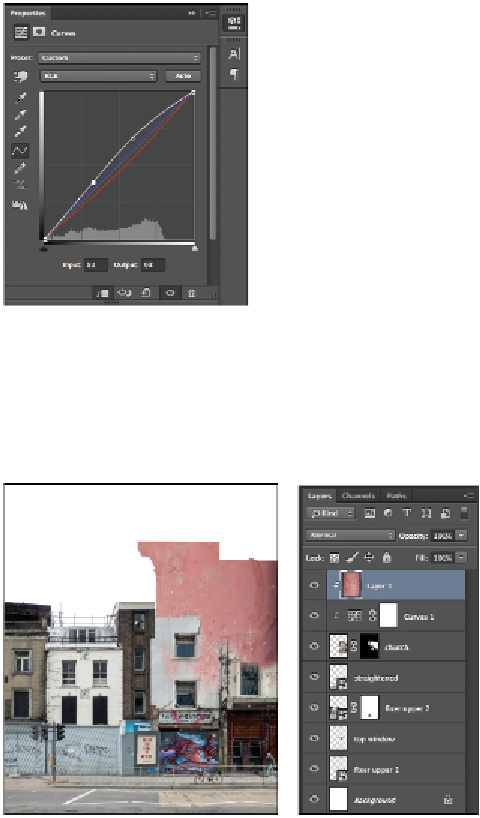Graphics Programs Reference
In-Depth Information
3
Click the diagonal line about two-thirds of the way up and drag it slightly up. This lightens or lifts the
tone of the layer.
4
Click the same line about one-third of the way up and drag it down a fraction. This effectively reduces
the amount of lighter tone available in the darker parts of the layer and gives a more contrasting look.
5
Click the RGB drop-down menu and select the Red channel.
6
Click the line about half way down and drag it down slightly. This reduces the amount of red available
in the combined RGB output of the layer, making the layer appear more neutral, albeit a bit yellow.
7
Click the drop-down menu again and select the Blue channel.
8
Again, click the line about halfway along and drag it up slightly.
Post-color adjustments.
Final flourish
Now you will add some texture and create an overall mood grading using Color Lookup Tables.
1
Navigate to the advps07lessons folder and open
coffee stain.tif
. Using the same technique as before,
drag the image onto the tab of the Street Scene Comp file and drop it onto the image.
New layer automatically linking to another.