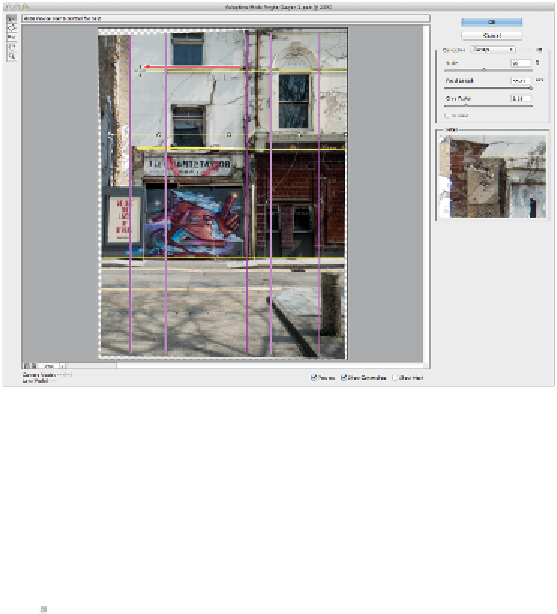Graphics Programs Reference
In-Depth Information
Straightening the image.
6
Click OK, choose File > Save, and then File > Close.
Using the Clone Stamp tool to copy a window
You will now use the Clone Stamp tool to copy a window from one location to another.
1
Return to your street comp image and notice that the fixer upper 1 Smart Object has updated itself.
2
Press and hold the Alt (Windows) or Option (Mac OS) key, and then select the Create a new layer but-
ton ( ) at the bottom of the Layers panel. The New Layer dialog box appears.
3
In the Name text field, type
top window
, and then click OK.
4
Select the Clone Stamp brush ( ).
5
From the Brush Preset Picker in the Options bar, choose the Chalk 11px brush.
6
Adjust the slider on the Brush Preset Picker to increase the brush to 100 pixels.
7
Click the fixer upper 1 layer and Alt+click (Windows) or Option+click (Mac OS) the inside top left
corner of the lower window main pane.