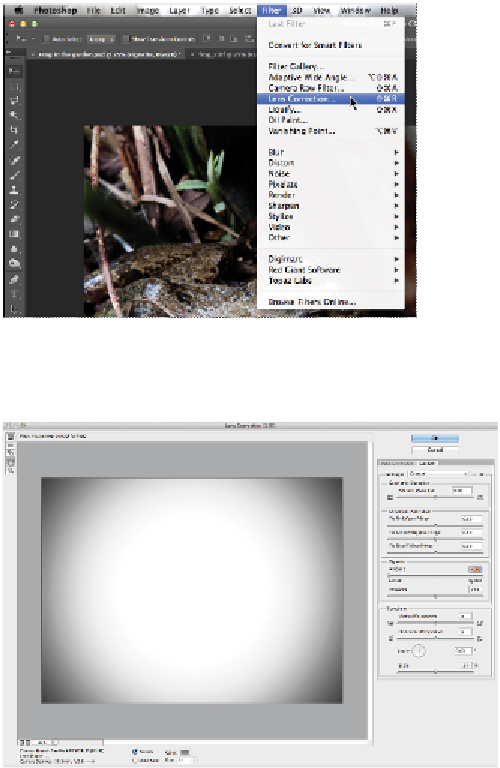Graphics Programs Reference
In-Depth Information
5
Choose Filter > Lens Correction; the Lens Correction dialog box appears. Using Lens correction you
can fix common lens flaws such as barrel and pincushion distortion, vignetting, and chromatic aberra-
tion. You can also use to create an interesting effect for our vignette, as you will do in this section.
Lens correction filter.
6
Click the Custom tab and in the Vignette section (middle), slide the Amount slider to the left until it
reaches -100, and then click OK.
The full vignette.
7
Your image is now complete. Choose File > Save, and then File > Close.
Self study
There are times when you want an element in your image to have the appearance of being behind another
object. For example, you may want to make it look like a ribbon is wrapped around an object, or that a
barn is behind a wheat field. To easily create these effects you can use layer techniques. Try this tech-
nique with an image that has been included in your advps06lessons folder,
advps0603.psd
. On your own,
select the ribbon that is wrapped around the package. Only select the area that will cover the stems of the