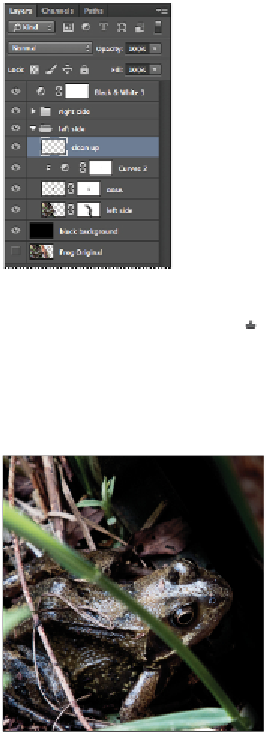Graphics Programs Reference
In-Depth Information
Clean up layer.
3
Select the Clone Stamp tool ( ) and click the Brush Preset picker in the Options bar to open the Brush
settings. Use the slider to change the size of the Clone Stamp tool to
250
pixels.
4
Also in the Options bar, select Current & Below from the Sample drop-down menu. This will then
clone what is in your current layer as well as pixels from the layers below. You will now define a
source for your clone Stamp tool.
Clone stamp brush.
5
Press and hold the Alt (Windows) or Option (Mac OS) key and click just off the right of the blade of
grass. This has now been designated as the source, or starting point, for your Clone Stamp tool.
6
Position the cursor over the grass to see a preview of what you will paint appear. Start painting with
the Clone Stamp tool. Also notice that a cross-hair cursor appears where you originally Alt/Option-
clicked, showing you the pixels that you are presently cloning. Paint over the grass until you have re-
moved as much as you can without painting over the frog.