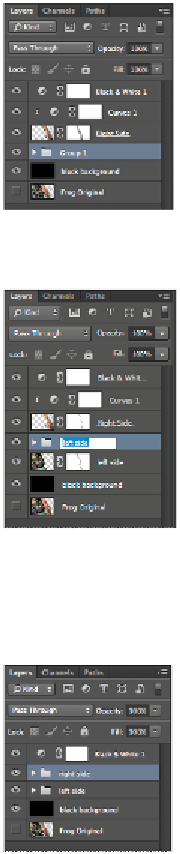Graphics Programs Reference
In-Depth Information
Group your layers together to better organize your files.
2
Double-click the Group name and type
left side
.
Renaming the group left side.
3
Now select the Right Side layer and the Curves 1 layer that is above that layer and press Ctrl+G (Win-
dows) or Command+G (Mac OS) to group those layers together.
4
Double-click the newly created group name and type
right side
.
Create a second layer group named right side.
Using the Clone Stamp tool
In this section, you will have the opportunity to use the Clone Stamp tool for retouching.
1
Click the arrow on the left side to open the left side folder.
2
Press and hold the Alt/Option key and click the Create new layer icon ( ) at the bottom of the Layers
panel. When the New Layer dialog box appears, type
clean up
and click OK. You will use this layer
now for retouching.