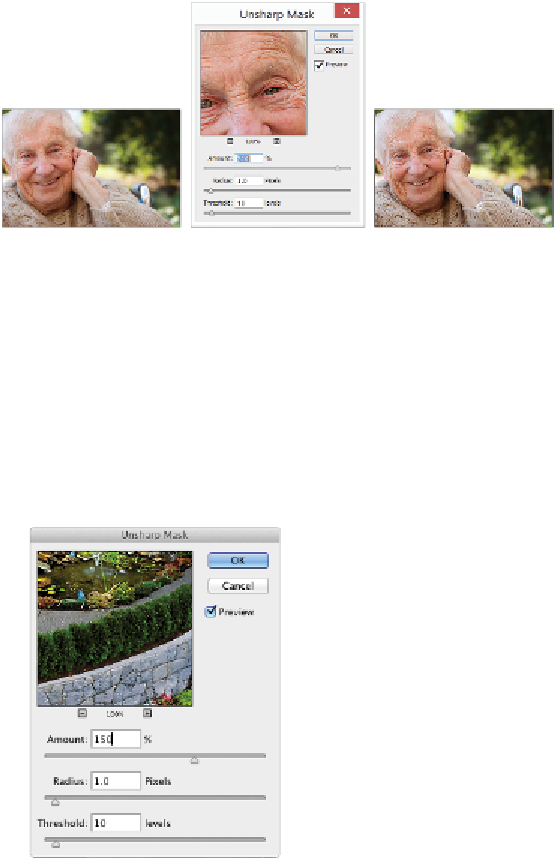Graphics Programs Reference
In-Depth Information
Senior before sharpening.
Applying sharpening.
The result.
6
Change the Amount value to
150%
, since this value works well for the garden scene.
7
Leave the Radius at
1.0
. Photoshop creates a small halo around parts of your image where it sees a
contrast; this is something you do not want to make too apparent.
8
Most importantly, change the Threshold to
10
. This indicates to Photoshop that, if the contrast of
pixels that are next to each other is within 10 levels (think of shades) of each other, they are not an
edge and should not be sharpened. If the contrast is higher, the unsharp masking is applied; otherwise,
those areas are ignored, thereby reducing noise or graininess in your image.
Adjust the settings for UnSharp Mask.
9
Click OK. Note that since you created a Smart Object, a Smart Filter is applied. A Filter effects layer
appears in your Layers panel, along with a mask called the Filter effects thumbnail mask.