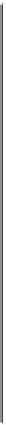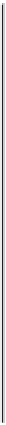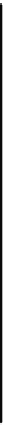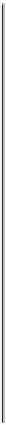Graphics Programs Reference
In-Depth Information
2
Navigate to the advps01lessons folder contained within the advpslessons folder on your computer, and
double-click
advps0101.psd
to open it in Photoshop. An image of a woman in a city appears. You
won't do a lot with this file, but it will help you learn how you can work more efficiently in the Pho-
toshop CC workspace.
The working file for this lesson.
3
Choose File > Save As and name this file
advps0101_work.psd
; choose to save it in the advps01les-
sons folder. Keep it open for the next part of the lesson. If a Photoshop Format Options dialog box ap-
pears, click OK.
Navigational tips
Navigating your image quickly for efficient retouching is critical. The following chart shows frequently
used keyboard shortcuts that will be used throughout this topic.
FUNCTION
WINDOWS SHORTCUT
MAC OS SHORTCUT
Fit on
Screen
Ctrl+0 (zero)
Command+0 (zero)
Ctrl+“+” (plus sign—don't include
the quotation marks)
Command+“+” (plus sign—don't include
the quotation marks)
Zoom In
Zoom In
Ctrl+Spacebar+click
Command+Spacebar+click
Ctrl+“-” (minus sign—don't include
the quotation marks)
Command+“-” (minus sign—don't in-
clude the quotation marks)
Zoom Out
Zoom Out
Alt+Spacebar+click
Option+Spacebar+click
100% size
Ctrl+1
Command+1