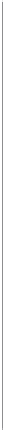Graphics Reference
In-Depth Information
3. Models that are difficult to remove can be a sign of your extruder
being too close to the build plate. Try backing it off a little: tighten
each knob on the bottom of the build plate by a quarter turn to move
the platform farther from the extruder nozzle.
First layer of build is very thin and then extruder stops
Here are some things to try:
1. Your build plate may be so close to the extruder that it is preventing
plastic from coming out of the nozzle.
2. Tighten each knob on the bottom of the build plate by a quarter turn
to move the platform farther from the extruder nozzle.
If you continue to have problems, you can run the leveling script from
the LCD menu at Utilities > Level Build Plate.
Can't remove MakerBot PLA Filament from extruder when unloading
Use pliers to pull the MakerBot PLA Filament from the heated extruder.
Maintenance
The Cupcake and the Thing-O-Matic were notoriously finicky machines. It
used to be a badge of hacker pride to be able to build and maintain them.
With the Replicator, which came assembled and tested from the factory,
things got a lot simpler, but still required some finesse. The Replicator 2,
however, was designed to be the most reliable and (relatively) maintenance-
free MakerBot ever. Still, there are few tricks for proper care and feeding of
your MakerBot.
Care and Feeding of Your MakerBot PLA
Filament
Fortunately, you don't actually need to feed it. In fact, you should deprive it
of water… humidity, that is. Both PLA and ABS plastic will absorb moisture,
causing two problems: swelling (so the filament could get too thick in places)
and water boiling in the extruder. The first of these, swelling, may cause the
extruder to jam when it gets to a wide spot in the filament. The second, the
boiling of the moisture right in the extruder, will cause irregular flow (you'll
know it's happening because you'll hear popping sounds as you extrude.
To avoid this, keep any filament not in use inside a sealed container with the
desiccant packs that came with your filament. This becomes more important
as you start to amass a collection of different colors of filament. Keep your
filament dry and happy!