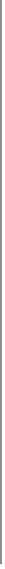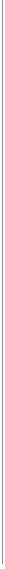Graphics Reference
In-Depth Information
6. Click on the link for FlatIron.stl and save the file to your local computer.
7. Click on the link for Woolworth.stl and save the file to your local
computer.
Now you've got the files downloaded to your computer. The next step is to
open them in MakerWare and print them.
About STL Files
STL
, or STereoLithography, files describe the surface geometry of a 3D ob-
ject. The format was developed in the 1980s for stereolithography machines,
a very early type of 3D printer.
Anything in the physical world may be approximated by a number of poly-
gons. The more detail you need, the more polygons you need. Polygons
themselves can be expressed as a number of triangles. Thus, a physical ob-
ject can be described with a bunch of triangles, which is exactly how an STL
represents objects. The collection of triangles is known as a
mesh
.
The Replicator can print complex objects, but smaller files generally print
faster. A printable STL file must also be watertight (see
“Water Tight” (page
86)
).
Minor gaps and inconsistencies can occur in 3D models. Sometimes this is
due to a mistake the designer made. Other times, its an artifact of 3D scan-
ning (see
Chapter 9
). These problems can often be fixed with software such
as netFabb (see
“Cleaning and Repairing Scans for 3D Printing” (page 150)
).
However, if you have more significant problems, you'll have to go back to the
original CAD model (see
Chapter 8
) and fix it.