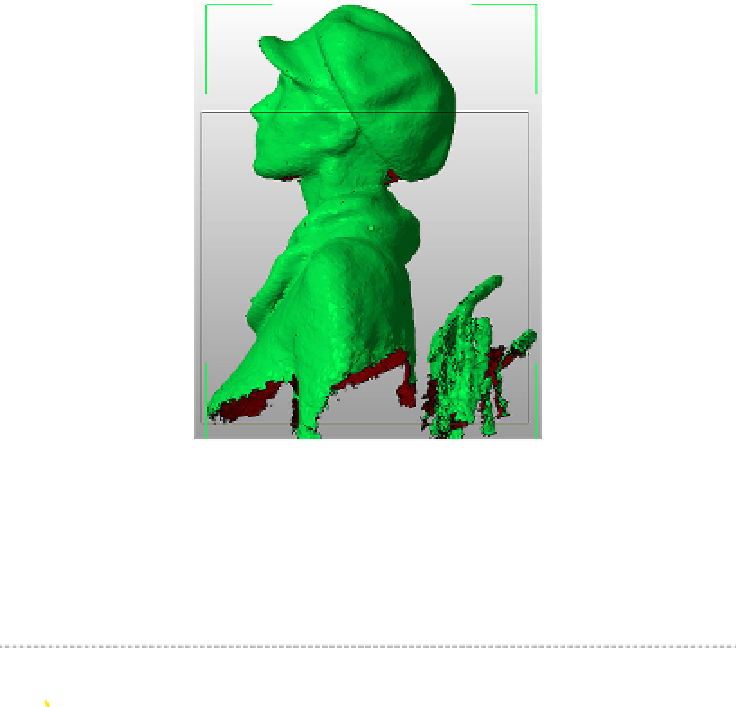Graphics Reference
In-Depth Information
Figure 9-19.
Scan reoriented
When the selection tool is over the green corner bracket, it will appear
as a rotation symbol. Rotate the model, tilting it so the head is pointing
up and the body is pointing down towards the platform as shown in
Figure 9-19
.
To pan in netfabb, use Alt + Mouse Drag
Tweak the model alignment
You will have to change your view and rotate the model several times in
order to orient it on the platform. Try to place the model so that the
shoulders are at equal height.
You can change your view from the View menu or click on the cube faces
in the main toolbar at the top of the screen. Align the model within the
box relative to the platform.
Make sure to tilt head back using the rotate tools to help with the over-
hang that can develop under the chin of a person. (Remember the 45
degree rule from
Chapter 8
).