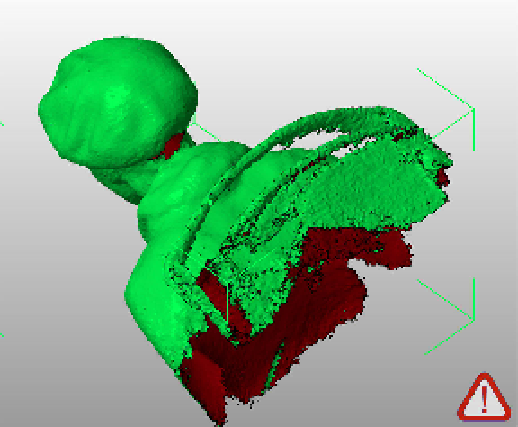Graphics Reference
In-Depth Information
Repairing Most Scans
Most scans you create using these software programs will have a mesh that
is mostly complete. However, these scans will usually have holes, junk, and
other issues that you will need to fix. If your scan is missing large areas of
mesh and has huge gaping holes or is just the front or relief of a building or
sculpture, see
“Repairing Relief Scans by Capping” (page 161)
.
Repair and Clean Up in netfabb
Open netfabb Studio Basic and open the STL file of the model
(Project
→
)Open. (See
Figure 9-18
.)
Figure 9-18.
ReconstructMe scan opened in netfabb
Show the platform
To help you see your model's orientation, select View
→
Show Platform.
If you can't see the yellow platform, then you may need to zoom out.
Re-orient the model
To move the part to the origin of the platform, select Part
→
Move, then
select the To Origin button from the dialog box and click Move.
Now zoom in on your model by selecting View
→
Zoom To
→
All Parts.
Click the selection tool (the arrow). Click the model to select it, then
move the selection tool over the green corner that appears around the
selected model.