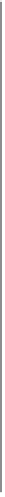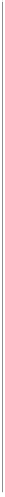Graphics Reference
In-Depth Information
Installing ReconstructMe
Download ReconstructMe
download the appropriate version of ReconstructMe for your Kinect
(Kinect for Xbox or for Windows) or for the Asus Xtion Pro or Pro Live.
If you are an early adopter who installed a early version of Re-
constructMe and now wish to upgrade, make sure to remove
the old drivers before updating. If you fail to do this, Recon-
structMe will continue to find and use the old drivers and re-
peatedly crash.
Download the dependencies and drivers
In order ReconstructMe and the other drivers to work, you will need
OpenCL. This means you will have to update your display and CPU driv-
ers to the latest version for your installed NVIDIA, AMD, or Intel graphics
card.
You will also need the C++ Redistributables from Microsoft Visual Studio
10 installed, as well as the appropriate driver package for your device.
tion/
for the necessary links for the software dependencies.
Installing ReconstructMe on a Mac with a
Virtual Machine
You can install ReconstructMe on a Mac without using Boot Camp by running
Windows on a Parallels or VMware Fusion virtual machine in the same way
you would install it on Windows, with one exception. You will not be able to
install upgrade your graphics drivers for the virtual machine by downloading
an update from the manufacturer. You will need to install OpenCL support
separately. You can get the OpenCL CPU runtime for windows from Intel here:
If you go this route, you won't be able to perform a live scan. Instead, you'll
need to first record your subject with the ReconstructMe Record tool, then
complete the scan with ReconstructMe Replay.
Installing ReconstructMe on virtual machines is experimental and your mile-
age may vary. We were able to run ReconstructMe on Windows 7 using Par-
allels. However, we were not able to install OpenCL on VirtualBox 4.2.1.