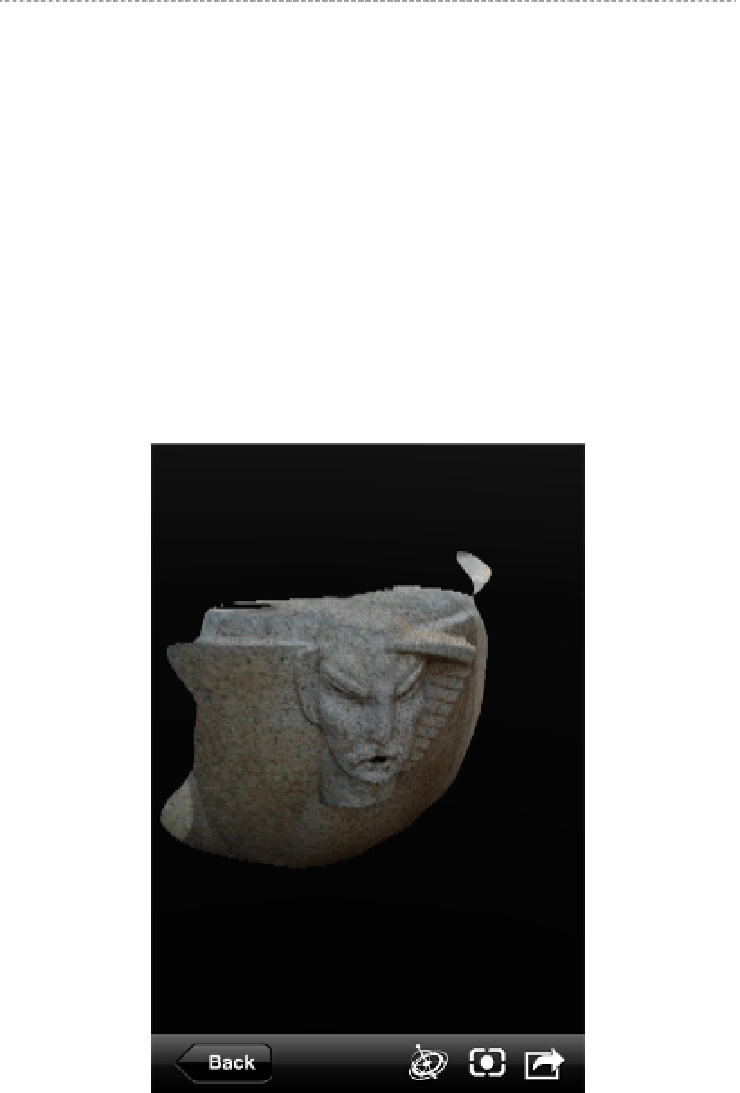Graphics Reference
In-Depth Information
Do not edit or crop photos before uploading! Any size, color or
tone alterations will confuse the reconstruction software and
lead to less than optimal results. Upload your photos to the
cloud server as they were originally taken.
Uploading Your Photos to the Cloud
Take your photos using the process outlined above and then submit them to
123D Catch via your application of choice. How you do this depends on how
you took the photos.
If you used the iPhone or iPad application
Submit the photos via the iPhone/iPad application (
Figure 9-8
). The
application will inform you when it has finished processing your 123D
Catch scan, or
photoscene
.
Figure 9-8.
Completed photoscene on the iPhone