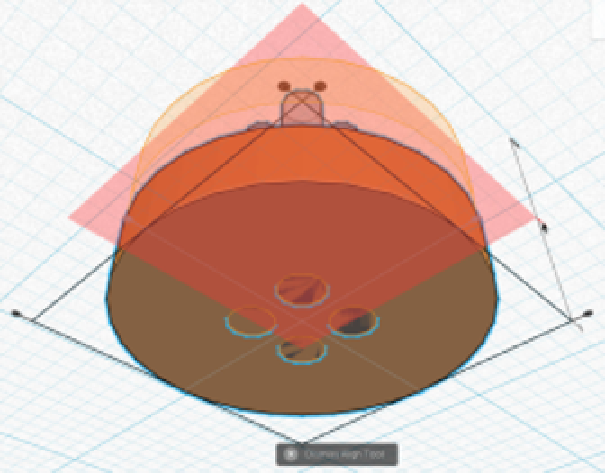Graphics Reference
In-Depth Information
You can always check to see if an object is aligned to a point
by hovering with your mouse over the point or dot. Try it for
the points you aligned your button holes to earlier. When you
mouse over it, the text Aligned will appear.
Move the button holes through the main button shape
Next, you need to move your button holes so that they penetrate through
the base of the button. Currently, there is still a thin skin over the holes.
Rotate your view
Rotate your model with the down arrow until you are looking at the side
view of your button.
Select everything. Then select the align tool: Adjust
→
Align. When the
Align tool guides appear, mouse over the center point of the vertical
guide and Tinkercad will generate a preview of where the shape will align
itself as shown in
Figure 8-25
.
Click on the center point of the vertical guide to move the button shape
over the holes so that they penetrate completely through the main but-
ton shape. (See
Figure 8-26
.)
Figure 8-25.
Align tool overlay preview