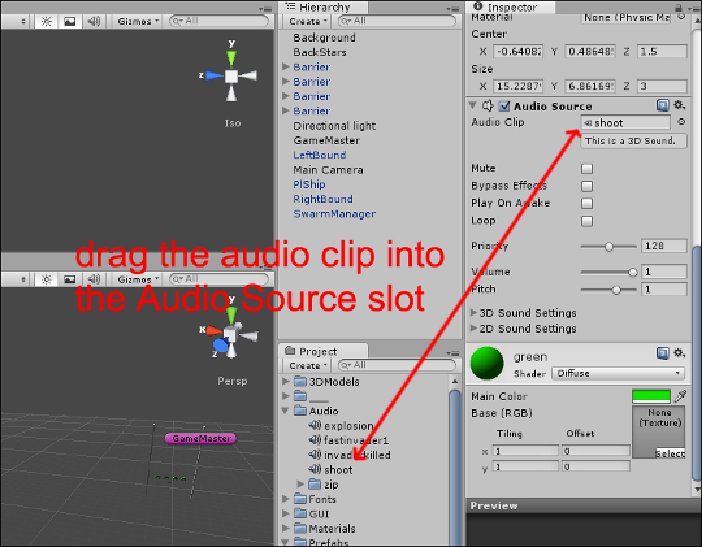Game Development Reference
In-Depth Information
4. Since we want this clip to be played when the player's ship shoots, we will
add the requested code to play this audio file in the
ControlShip
script.
5. Add the following line into the
Update()
function, inside the press spacebar
event:
//play shooting audio fx
audio.Play();
6. This is the updated
Update()
function of the
ControlShip
script:
function Update () {
//is the player pressing right button?
if(Input.GetKey("right") &&
transform.position.x<25)
{