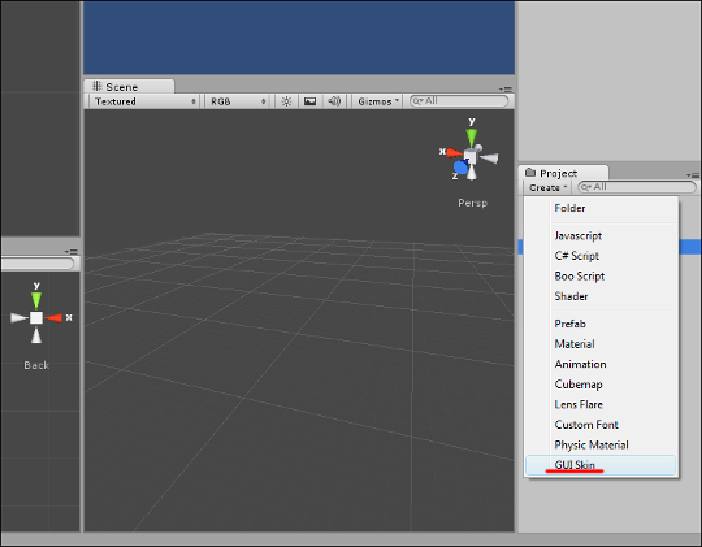Game Development Reference
In-Depth Information
5. Name the newly created
GUI Skin
as
myGUI
and select it in the
Project
pan-
el.
6. In the
Inspector
panel you should see a
Font
entry set to the default
Arial
value. Click on the small button on the right to open a window that displays
the available fonts for your project. Here you should find the font we added
before,
consola
in our case. Select it. You can refer to the following screen-
shot to check if you are doing it right: