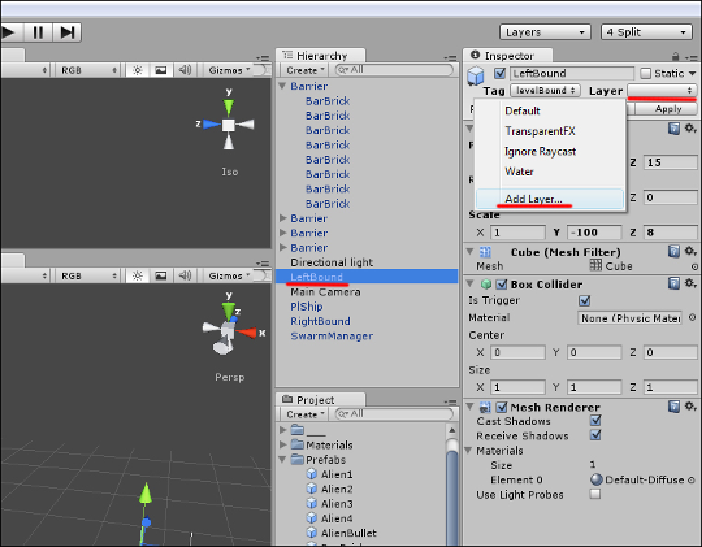Game Development Reference
In-Depth Information
Refining the details
In this section we are going to add some fine details to the prototype to make it more
appealing. We just cover here a few examples of things that can be done to improve
our project and many more you can think of yourself. We strongly encourage you
to do so! You may prefer the level boundaries not to be displayed in the game area
while the game plays. This can be done by adding a
NotToRender
layer in the
Layer
Manager
panel, putting the left and right game boundaries on such layer and forcing
the
Main Camera
not to render that layer.
1. First we add the new
Layer
. With any of the bounds selected in the
Hier-
archy
, click on the
Layer
button and select
Add Layer
, as shown in the fol-
lowing screenshot, where we have selected
LeftBound
: