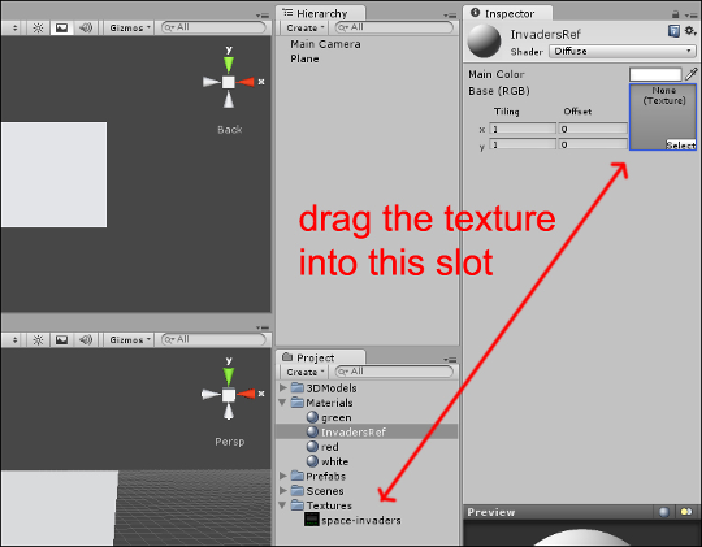Game Development Reference
In-Depth Information
6. Now create a Plane in the scene, selecting
GameObject
|
Create Other
|
Plane
in the main menu.
7. Set the correct position for the plane, and then drag the
Invaders
material
onto the plane to add it. It could happen that, once dragged onto the plane,
the texture will not be displayed with the correct orientation. In such case,
double-click on the texture in the
Project
panel to open it with the default im-
age editor and rotate it as required. Then save it to have it correctly displayed
in the Scene view.
8. To setup our scene, let's begin by setting the right position for our reference
plane. Select the plane with
InvadersMaterial
and set its position co-
ordinates in its
Transform
component (
Inspector
panel) to
0
for x, y and z,
as shown in the following screenshot: