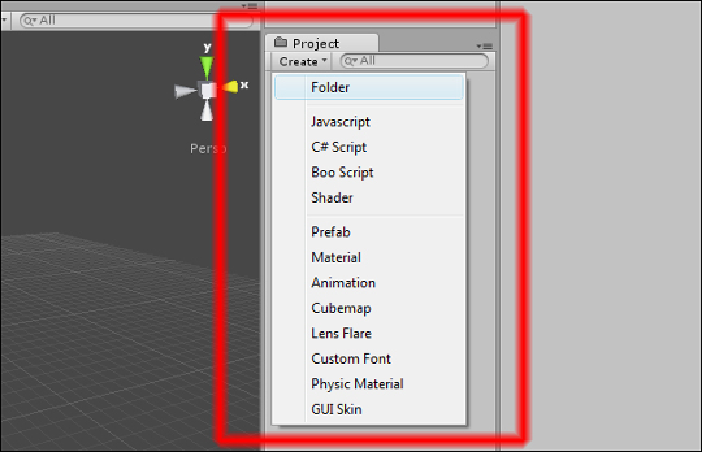Game Development Reference
In-Depth Information
New Folder
6. Now we can import our models. With the
3DModels
folder selected in the
Project
panel, navigate to
Menu Bar
|
Assets
|
Import New Asset
, and from
the displayed window, select the 3D models for the aliens and the player's
ship. Unfortunately, you cannot import all of them with a single operation, you
will have to import them one at a time.
7. A very useful feature with Unity is that you can create so called Prefabs, as-
sets that can be created and instantiated multiple times in the game scene.
The advantage of Prefabs is that all its instances are linked to the Prefab they
come from, so that you can modify multiple instances of game objects cloned
from the Prefab by working on the original Prefab itself.
8. Let's show this feature.
9. Select one of the alien's models and drag it into the scene. Now go back
to the
Project
panel and create a new folder. Name it
Prefabs
. If you are
wondering why create a separate folder for every type of asset we are work-
ing with, the reason is to keep projects well organized. This is going to be a
simple game with few assets, but a real game will require many. So we better
not get overwhelmed by lack of order!