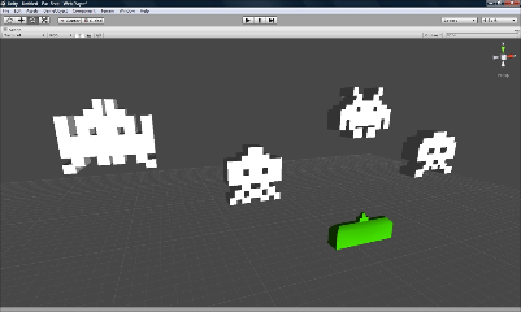Game Development Reference
In-Depth Information
ones represented in the following pictures. We need four models for the ali-
ens and one for the player's ship, or if you prefer there are several websites
that have graphics and sounds from the original game.
2. Since we are only going to make a prototype, you can use any primitive you
like. Our main interest is to show you how to import 3D models in Unity. The
following screenshot represents the assets we made for this tutorial, using
3D Studio Max. It is very important that you create all the assets for the ali-
ens models with the same size.
3. Export each model separately as
*.fbx
or
*.obj
, and save it with a mean-
ingful name!
4. Now open Unity 3D and start a new project. A window similar to the following
will open where you can set a folder and its path to store our game. The win-
dow also allows a list of basic Unity packages to be included in your newly
created project. As we don't need them, don't flag any packages from the list: