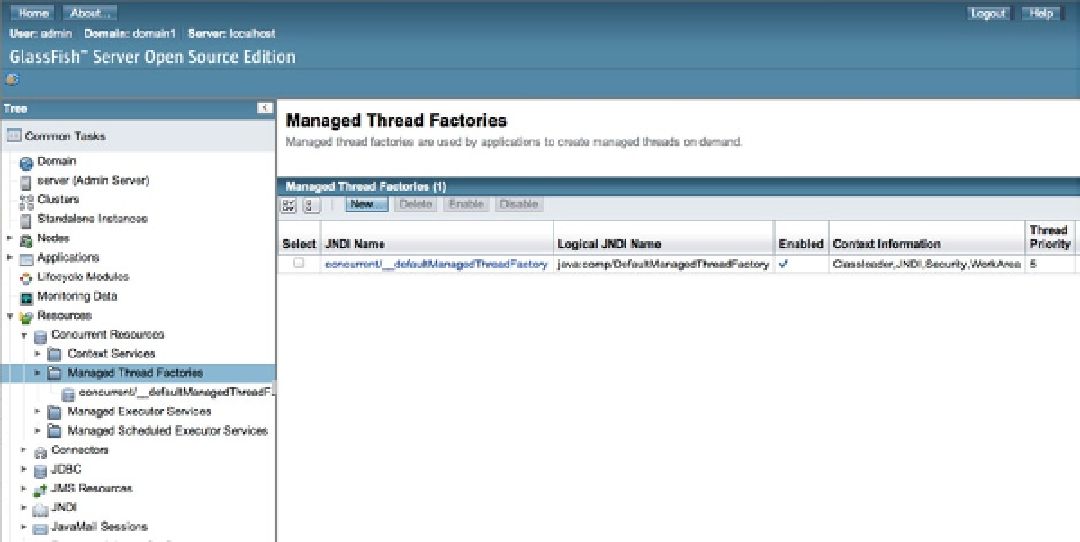Java Reference
In-Depth Information
In the command above, name-of-service can be whatever name you choose. The
create-managed-thread-factory
command has many options that can be specified. To see and learn more about each option, invoke the command
help by issuing the
--help
flag after the command, rather than providing the name of the service to create. At a
minimum, the desired name for the resource should be included with the invocation of the command. However, there
are a number of different options that can be specified to customize the resource. To learn more about those options,
please see the online documentation. One can also create a
ManagedThreadFactory
from within the GlassFish
administrative console. To do so, log into the console, and navigate to the Resources
➤
Concurrent Resources
➤
Managed Thread Factories menu option from the left-hand tree menu (Figure
11-5
).
Figure 11-5.
Managed Thread Factories Panel
Once you have navigated to the “Managed Thread Factories” panel, click on the “New” button to open the “New
Managed Thread Factory” panel (Figure
11-6
). Specify a JNDI name and, optionally, a thread priority. Lastly, click on
“OK” to create the resource.