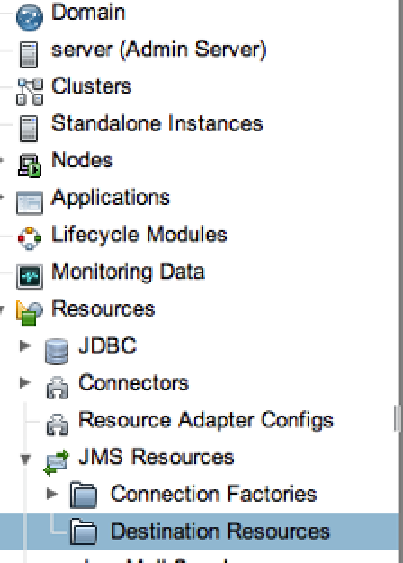Java Reference
In-Depth Information
To get started with the examples in this topic, we will briefly demonstrate how to create these resources using the
Glassfish v4 administrative console. Let's take a look at how to create a
javax.jmx.Queue
resource. Follow the steps
below in order to create the resource:
1.
Log into the Glassfish Administrative Console, and Expand the Resources
➤
JMS Resources
menu in the navigation tree to expose the “Destination Resources” menu option
(Figure
10-1
).
Figure 10-1.
Glassfish Administration Console Destination Resource Menu
2.
Click the “New” button within the “JMS Destination Resources” window (Figure
10-2
) to
open the “New JMS Destination Resource” window. Enter a JNDI name (beginning with
jms/
), followed by providing a unique name for the “Physical Destination Name,” and
finally, choose the Resource Type that you wish to create.