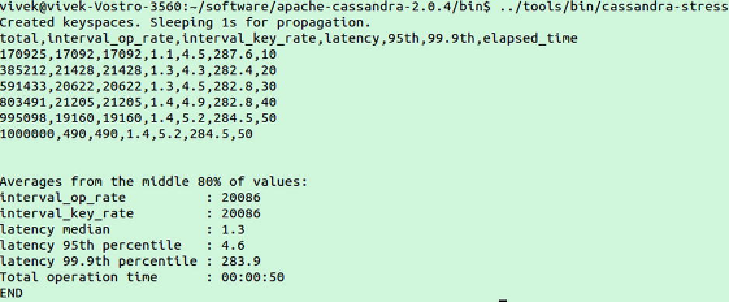Database Reference
In-Depth Information
Figure 8-3
.
Output from running the stress tool in default write mode
A few key points to monitor from the output shown in
Figure 8-3
include
•
total
: the total number of operations.
•
interval_op_rate
: the number of operations performed during that in-
terval.
•
interval_key_rate
: the number of rows written during the interval.
•
latency
: the average write latency for each operation in that interval.
•
elapsed_time
: total number of seconds spent during run.
Here the default host and port are localhost and 9160, respectively. By default, the
number of records to be inserted is one million.
You can also overwrite default host, port, and number of records as follows:
$CASSANDRA_HOME/tools/bin/cassandra-stress -n
<NO_OF_RECORD> -d <HOST> -p <PORT>
Total time taken to run this stress test is ~50 seconds.
Let's quickly connect to CQL3 to verify stored rows. The stress test will create a
default keyspace called
"Keyspace1"
and a table called
data
. To get a count on the
total number of inserted rows we can run the following command: