Geography Reference
In-Depth Information
Figure C.5: Defining the default GRASS region
Do you accept this region? (y/n) [y] >y
LOCATION <world_lat_lon> created!
Hit RETURN -->
When we hit
Enter
, we end up back at a screen that looks exactly
ing
Esc
+
Enter
actually gets us to the GRASS command prompt (this
example is from a Linux session, so your output will look a bit different,
depending on your operating system):
Welcome to GRASS 6.2.2 (2007)
GRASS homepage: http://grass.itc.it/
This version running thru: Bash Shell (/bin/bash)
Help is available with the command: g.manual -i
See the licence terms with: g.version -c
Start the graphical user interface with: gis.m &
When ready to quit enter:
exit
GRASS 6.2.2 (world_lat_lon):~ >

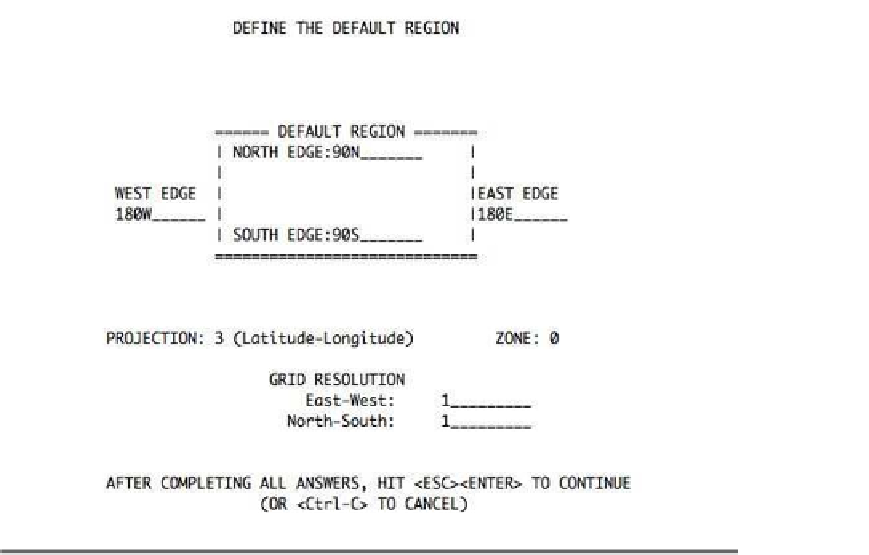




Search WWH ::

Custom Search