Geography Reference
In-Depth Information
Now select Datum Transformation Parameters
Please think carefully about the area covered by your data
and the accuracy you require before making your selection.
Enter 'list' to see the list of available Parameter sets
Enter the corresponding number, or <RETURN> to cancel request
>list
Number
Details
---
1 Used in whole wgs84 region
(PROJ.4 Params towgs84=0.000,0.000,0.000)
Default 3-Parameter Transformation (May not be optimum for older datums;
use this only if no more appropriate options are available.)
---
Now select Datum Transformation Parameters
Please think carefully about the area covered by your data
and the accuracy you require before making your selection.
Enter 'list' to see the list of available Parameter sets
Enter the corresponding number, or <RETURN> to cancel request
>1
Now GRASS pops up the screen to define the default region. Even
though we know we are creating a worldwide location, GRASS doesn't
yet. This screen provides a visual representation of the four required
edges, as well as the default grid resolution. In the case of vector lay-
ers, grid resolution has no effect since the coordinates are stored at full
precision, as are rasters that you import. The grid resolution applies to
new raster maps you create in your mapset. In our example we'll just
use a resolution of 1 degree since we don't have any particular infor-
mation about rasters we might want to import. Since we want to cover
on the following page. When we are happy with the values, pressing
Esc
+
Enter
takes us to a summary screen where we can confirm every-
thing before proceeding. Pressing
Enter
creates the new location:
projection: 3 (Latitude-Longitude)
zone: 0
north:
90N
south:
90S
east:
180E
west:
180W
e-w res:
1
n-s res:
1
total rows: 180
total cols: 360


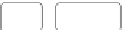


Search WWH ::

Custom Search