Geography Reference
In-Depth Information
Figure 13.2: Plugin dialog box in Qt Designer
the excellent documentation on
Designer
on the Trolltech website
6
or in
your Qt documentation directory.
We start by creating a new dialog box using the
New form
option on the
File
menu and selecting the dialog box with the button on the bottom.
We also added a spin control for scaling the view. You don't have to set
any properties of the text edit controls, but it can be convenient to name
them something other than the default. In this case, I named them
xCoord
,
yCoord
, and
spinBoxScale
. This makes it easier to reference them
in the code (for those of us with short memories). For our dialog box, we
6.

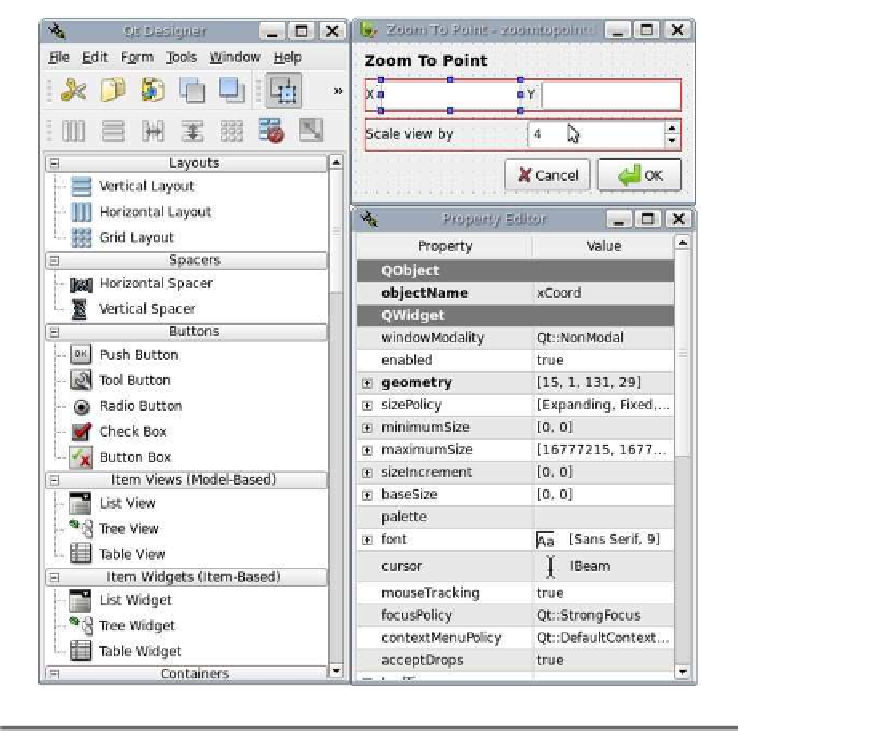


Search WWH ::

Custom Search