Geography Reference
In-Depth Information
Figure 11.2: Globe centered on 180/65
This is an important point—sometimes it takes a bit of digging and
looking at examples to find the switches, arguments, or parameters
needed to accomplish your goal. Reading the manual is a good place to
start.
Let's see what happens if we modify the
-J
switch a bit. Let's flip the
view around 180 degrees and move it closer to the North Pole. To do
this, use
-JA180/60/4.5i
. Leave all the other parameters the same, and
run the
pscoast
command. Our command is now as follows:
pscoast -JA180/65/4.5i -Bg30/g15 -Dl -A2000 -G187/142/46 -S109/202/255 \
-R0/360/-90/90 -P -N1 > simple_180_world.eps
International Date Line, and our view is centered at 60 degrees north
latitude.

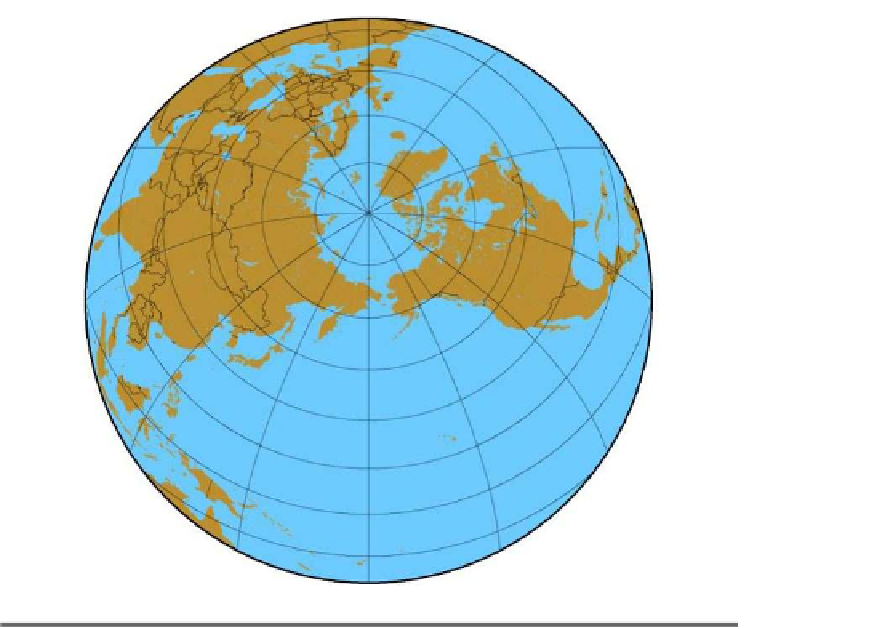

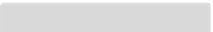

Search WWH ::

Custom Search