Geography Reference
In-Depth Information
PostGIS and Templates
There is an easier way to create additional PostGIS-enabled
databases. When PostgreSQL creates a database, it does it by
copying an existing database. Usually this is the standard sys-
tem database
template1
. Anything in the template database
ends up in your newly created database. We can use this
capability to create a PostGIS template database that can be
used when creating a new PostGIS-enabled database.
To create a template, simply create an empty database from
the standard template using
createdb -E UTF8 postgis_template
from the command line. Then follow the example in this chap-
ter to load the
lwpostgis.sql
and
spatial_ref_sys.sql
scripts. Once
you have the template, use
createdb -E UTF8 -T postgis_template
myNewDb
to create a new PostGIS-enabled database.
If you installed PostgreSQL on Windows with the PostGIS option,
it should have created a
postgis_template
database for you. In
this case, you are ready to start creating your own PostGIS-
enabled databases.
Now that we have a database set up and properly configured, the next
step is to load the PostGIS extension into our database. The commands
to do this are provided with PostGIS in the
lwpostgis.sql
file. We simply
execute this SQL in our newly created database. There are a number
of ways to do this (for example, from a database client tool such as
PgAdminIII); however, we chose to use the PostgreSQL interactive ter-
minal
psql
. In
psql
, we use the
\i
command to read the file from disk
and execute the SQL statements. In our example, we had changed to
the directory containing
lwpostgis.sql
. If we hadn't, the full path to
lwpost-
gis.sql
would be required. This creates the types and functions. At this
point we have a PostGIS-enabled database, but we aren't done yet.
The final step is to create the spatial references table that contains
more than 2,600 coordinate systems. To do this, we executed the
spa-
tial_ref_sys.sql
file, also provided with PostGIS. Our database is now ready
to use for PostGIS data. Using the
\d
command in
psql
gives us a list
of the tables in our new database. In addition to the
spatial_ref_sys
table,
you'll notice the
geometry_columns
table. Let's look at it in a bit more
detail.

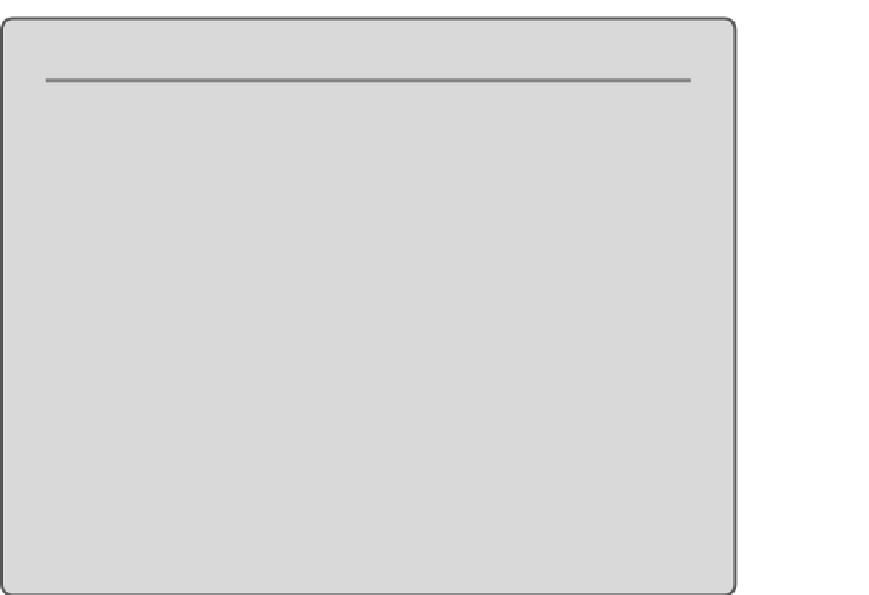

Search WWH ::

Custom Search