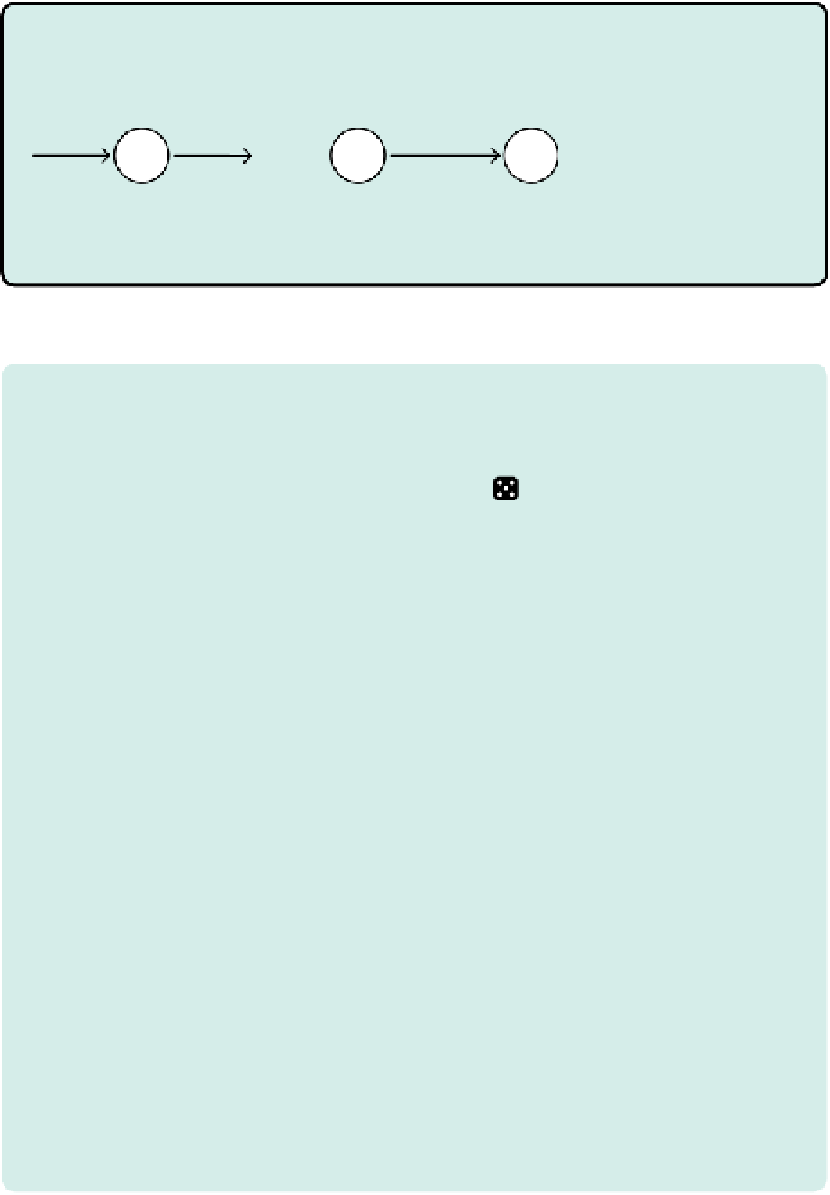Game Development Reference
In-Depth Information
inputs, outputs, sources, and tarGets
any connection leading into a node is called an
input
to that node, while any connection
leaving a node is called an
output
of that node. similarly, the
origin
of a connection is the
node where the connection starts, and its
target
is the node where it ends (
Figure 5.4
).
NOTE
remember that
a pool is one type of
node. There are seven
other types of nodes,
each of which serves
a specialized purpose.
They are described in
the section “advanced
node Types.”
FIGURe 5.4 inputs, outputs, origins, and targets
random FloW rates
as we have explained, games frequently use random number generators to create uncer-
tainty. To model these kinds of games accurately, you can specify random flow rates in
machinations diagrams by entering them in the Label box. random rates are represented
in different ways. if you simply enter
d
, a die symbol (
) will appear beside the re-
source connection to indicate an unspecified random factor. it means that the rate varies
somewhat, but you don't want to specify the details precisely. (if you actually simulate
the diagram in the machinations Tool, it will use the default value given in the dice
box
in the side panel.)
T IP
To enter a fixed
flow rate for a resource
connection in the
machinations Tool,
select the resource con-
nection and then type a
number or the word
all
in the Label box in the
side panel.
The machinations Tool can generate random numbers using the same dice notation that
is commonly used in pen-and-paper role-playing games. in these games, d6 stands for a
random number produced by a roll of one 6-sided die, whereas d6+3 adds 3 to the same
dice roll, and 2d6 adds the results of two 6-sided dice and thus will produce a number
between 2 and 12. Other types of dice can be used as well: 2d4+d8+d12 indicates the
result of two 4-sided dice added with the results of an 8- and 12-sided die. Unlike pen-
and-paper role-playing games, the machinations Tool is not restricted to dice that are
commercially available. For example, it can use 5-, 7- or 35-sided dice.
You can also create random values using percentages. a resource connection labeled
25% indicates that there is a 25% chance that one resource can flow along that connec-
tion at each time step. When using percentages, it is possible to use percentages higher
than 100%. For example, 250% indicates a flow rate of at least two plus a 50% chance of
one more.
Figure 5.5
shows various examples of random flow rates.
T IP
if you do not
want to watch the
resources move along
the resource connec-
tions, you can run the
machinations Tool in
quick run mode. You
will find this under the
run tab in the side
panel. This will make
the tool run much
faster.
FIGURe 5.5 different notations for random flow rates