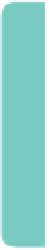Game Development Reference
In-Depth Information
exPLOrinG advanced TechniqUes: OPTiOnaL and mUTUaLLY
excLUsive TasKs
In this topic we cannot go into too much detail about the ine art of creating mis-
sions and game spaces. However, we do encourage you to experiment with the way
you order the tasks and subtasks in a mission. Here we offer two advanced tech-
niques to make missions less linear (but be warned that it also makes designing
them harder): optional tasks and mutually exclusive tasks.
If you give the player an entirely optional task, be sure to think about the rewards
that performing the task brings. Does the reward have an effect on the game
mechanics? (For example, it might give the player a more powerful weapon.) Or
is the reward just some extra eye-candy or badge of honor? Optional tasks that do
affect the gameplay make the game richer, but you have to be careful that the impact
is not so great that the task actually becomes a requirement to finish the game.
Many games create alternative sequences of tasks to achieve a mission goal. (For
example, players might sneak past a guard and steal a key, or they might fight or bribe
the guard to the same effect.) When you create alternatives like this, you can make
certain tasks mutually exclusive. If the player tries to bribe the guard, it becomes
impossible to sneak past him (he is aware the player is there), and if the player tries
to sneak past him, bribing him no longer is an option (the guard's suspicions are
now aroused). If you set up mutually exclusive tasks, you have to be careful not
to create a situation in which the game is no longer solvable. In this example, the
option to fight the guard serves as a backup strategy that is always available.
Mapping Mechanics to Game Spaces
Machinations diagrams can be used to represent game spaces. To explore that idea
further, we start with a diagram representing a trivial game where the objective is to
make your way from a starting point to finish (
Figure 10.8
). A series of pools repre-
sent different locations in the game, and a single resource representing the player
can be moved between these locations simply by clicking them. In this case, the
player can move in only one direction. (Remember that pools pull by default. To
move the player you must click an empty pool to pull him in.)
FIGURe 10.8
Using machinations
to represent a simple,
linear game space
You can use this type of diagram to represent more open or maze like structures. For
example,
Figure 10.9
represents a space for a simple version of the flower-collecting
game discussed in the previous section. The player is represented as a blue resource
element, while the flowers are red ones. The presence of the player at a certain loca-
tion makes it possible to transfer the flower to the player's inventory by clicking an
adjacent gate. Acquiring five flowers unlocks the place the player needs to reach to win.