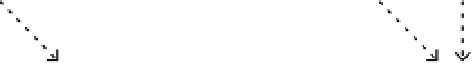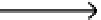Game Development Reference
In-Depth Information
FIGURe 6.1
an interactive regis-
ter and its equivalent
construction
Registers do not collect resources like pools do, so you should not connect resource
connections to a register. You can connect node modifier state connections to regis-
ters in the same way you can connect state connections to a pool.
Passive registers allow you to perform more complex calculations. Every state con-
nection that you connect to a register as an input is assigned a letter automatically.
You can give the register a formula that uses these letters to determine the value of
the register (
Figure 6.2
). In addition, you can also use the labels
max
and
min
to set
a passive register to the maximum or minimum value of its inputs.
FIGURe 6.2
Performing calcula-
tions using passive
registers
Intervals
Sometimes you want a node in a Machinations diagram to be activated less often
than every time step. You can accomplish this by creating flow rates with an inter-
val. Intervals are created by using a slash (/) in the flow rate: A source that has an
output rate of 1/5 will produce 1 resource every 5 time steps. (See
Figure 6.3
for
three examples.) A similar effect can be created when the output rate is set to 0.2.
However, using intervals allows you more control over the interval and allows you
to produce resources in bursts. For example, a production rate of 5/10 would pro-
duce 5 resources
at once
every 10 steps.
FIGURe 6.3
intervals